User Help System
Getting Started
CME Request Center NR/Cert is used to create and view requests for CME Globex entities and Clearing information for use during certification testing in the New Release and Certification environments.
Available request types include:
Futures & Options Requests
BrokerTec Requests
If you are new to using the CME Group test environments or AutoCert+ and CME Request Center NR/Cert, please start your certification process using the steps in Process Summary: BrokerTec New Release Testing Setup.
EBS Requests
If you are new to using the CME Group test environments or AutoCert+ and CME Request Center NR/Cert, please start your certification process using the steps in EBS New Release Testing Setup.
Administration
Injectors
See Accessing CME Request Center NR/Cert for information on registering / activating a CME Group Login and logging in/out.
My Account
Use the My Account function to access additional services.
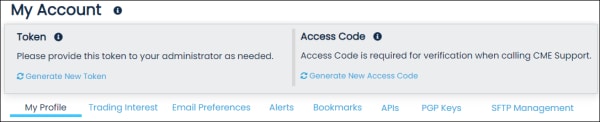
- My Profile - Manage user contact information and two-factor or federation authentication
- Reset forgotten password
- Generate an access code when contacting CME Group for support.
- To complete application access, generate a token to provide to your firm administrator
- Trading Interest - Receive more educational information for the selected interests.
- Subscription Center -Sign up to receive email communication for topics of interest.
- Bookmarks - Save CME Group website content for reference.
- API Management: Create and manage IDs that are used to authenticate system-to-system communication to CME Group applications.
- PGP Key Management: Upload and manage PGP public keys which are used to view encrypted reports, sent by email.
- SFTP Management: Create and manage IDs and secure profiles to authenticate access to view reports over a secure connection.
For information on additional functions (e.g. User Profile or authentication, Duo, Federation), refer to the CME Group Login User Help.


