User Help System
Application Systems
The Application Systems page is used to add application systems that can be used for certification testing and represents the system name and version being certified for a particular API.
Note: Application system forms can be submitted once the company details request has a status of Submitted.
- To add an application system:
- From the Administration menu, select Application System / Front End System.

- Select a company in the "Company" drop-down.
- Select "Add Application System."

The Application System Form dialog displays.
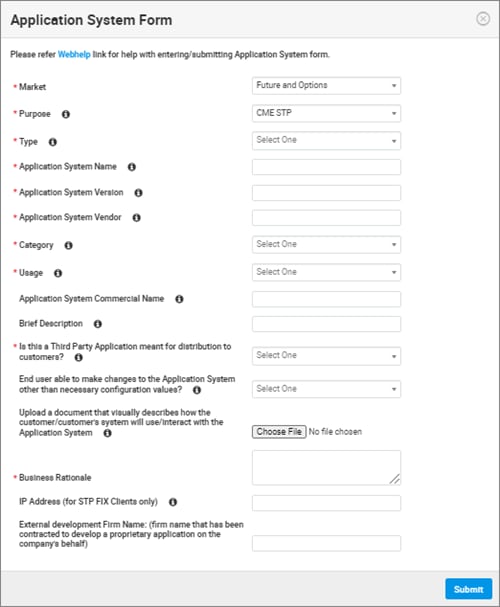
- Enter the following information:
- Market - BTEC US/EU, EBS, Futures and Options
- Purpose - Self-managed, centralized user profile service for authenticating access to CME Group content and tools.
Note: If you select more than one Purpose, a separate system profile is created for each Purpose (Order Entry, Market Data, Drop Copy, etc…). All will have same name and version number. If the name/version is different, please add additional Application Systems after the profile is complete.
- Type - Describes various application system types associated with certifications pertaining to order entry, Drop Copy, market data & audit trail. See Application System Types.
- Application System Name Free text string of 30 alpha-numeric characters which provides the name of the application system being used to generate FIX application messages. This will normally be a trading system, OMS, or EMS. For iLink 2.X this tag is required on the Logon (tag 35-MsgType=A) message header only. For iLink 3 this tag is required on the 35=Establish message only.
- Application System Version - Free text string of 10 alpha-numeric characters which provides the version of the application system being used to initiate FIX application messages. For iLink 2.X this tag is required on the Logon (tag 35-MsgType=A) message header only. For iLink 3 this tag is required on the 35=Establish message only.
- Application System Vendor -Free text string of 10 alpha-numeric characters which provides the vendor of the application system. For iLink 2.X this tag is required on the Logon (tag 35-MsgType=A) message header only. For iLink 3 this tag is required on the 35=Establish message only.
- Category - Describes various categories associated with certifications pertaining to order entry, Drop Copy, market data & audit trail.
(Accelerator, Audit Trail, Broker System, CME System (CME Direct), ISV System, Library, Prop System, Quote Vendor Only)
- Usage - Describes various categories associated with certifications pertaining to order entry, Drop Copy, market data & audit trail.
(Certification, Testing)
Note: An application system with Testing selected as the Usage cannot be used to complete certification.
- Application System Commercial Name - Arbitrarily adopted name given by the owner of the application system to distinguish it as produced or sold by the owner as well as possibly protected by trademark.
- Brief Description - Provides a description of the application system offering(s) and capabilities.
- Is this a Third Party Application meant for distribution to customers? - Application system that is intended to be freely distributed or sold by an entity other than the original vendor of the development platform.
- End user able to make changes to the Application System other than necessary configuration values? - Signifies if end users of the application system have the ability to make material changes in the logic or code used by the application system.
- If the Application System has or intends to certify to iLink or Drop Copy, are all of the 1600 Tag Values locked? (End user unable to alter values). - Do end users of the application system have the ability to alter the values used in Tag 1603 (Application System Name), Tag 1604 (Application System Version) and Tag 1605 (Application System Vendor).
- Upload a document that visually describes how the customer/customer's system will use/interact with the Application System - Visual diagram which helps CME to understand how the application system used by the end client interacts with CME Globex and/or STP.
- Business Rationale
- IP Address (for STP FIX Clients only) - TCP/IP over SSL is required to establish physical connection to CME STP FIX
- External development Firm Name: (firm name that has been contracted to develop a proprietary application on the company's behalf)
- Select Submit.
- A notification displays.

The application system displays in the list.

Select the request in the list to view details.
Select "Download" to download the PDF if a file was attached to the request.
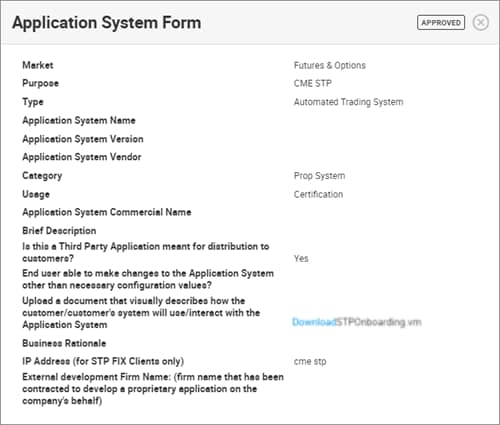
After application system requests are submitted, they remain in the Submitted state until Approved by the AutoCert+ administrator at your firm or CME Group Global Account Management.


