User Help System
My Certifications / Front End Systems
The My Certifications / Front End Systems page is used to:
- View the status of certification testing by front end systems for available test suites
- Resend the certification test suite completion email for an application system
Note: Only front end systems that the logged in user is permissioned for in AutoCert+ will display.
Viewing Certification Testing Status
- From the Administration menu, select Application System / Front End System.

- Select a Company and Market in the drop-down.
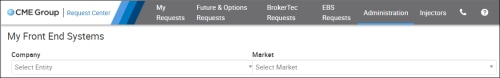
A list of front end systems and the certification test suites that the applications are certified to are displayed.
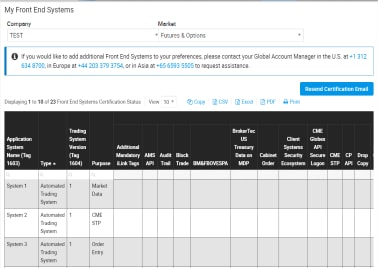
Resending a Certification Completion Email
- To resend a certification completion email:
- View certification testing status.
- Select Resend Certification Email.

- Select an "Application System" .
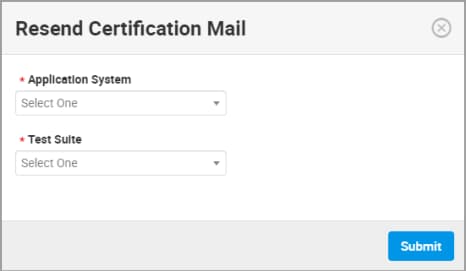
The "Test Suite" drop-down list is populated with the completed test suites for the selected application system.
- Select a "Test Suite".
- Select Submit.
- A notification displays.
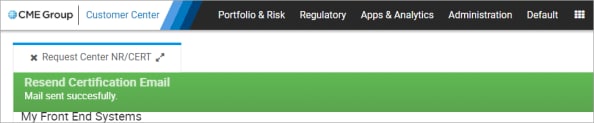
The certification completion email is resent to the registered email address.


