User Help System
Reports
Using the Reports functionality, users can view summary trade and margin calculation information, for the following asset classes.
- Interest Rate Swap Margin
- Foreign Exchange
- Delta Ladder
- Futures and Options
- Portfolio Margining
- Margin Optimizer
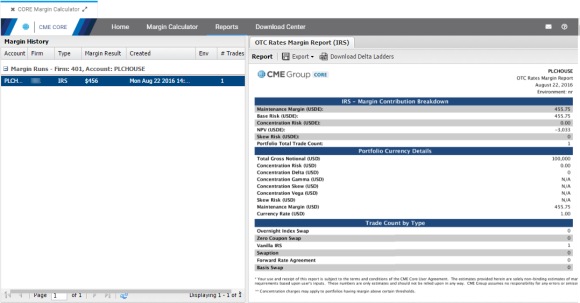
In addition to accessing reports from the Reports tab, reports for portfolios on the Rates Calculator screen may be accessed by selecting the reports icon that appears to the right of the reports after they have been run.
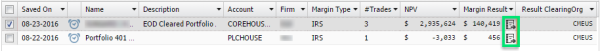
- To select a report:
- Select Reports.
Note:Double-click Reports to lock the Reports menu and keep the product selections visible until another main menu option is selected.
- Select the product report to view.
- In the Margin History list, double-click a Margin Run. The corresponding report displays.


