User Help System
View Reports
- To select a report:
- From the Main Menu, select Reports and then select the report type to view.
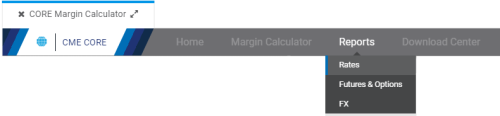
Reports are listed along the left side of the page by Portfolio (Firm / Account) in order of most recent portfolio creation. All margins run for each portfolio are listed within the portfolio in create date order.
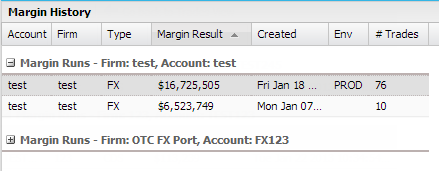
To sort by any column, hover over the column heading, select the arrow that appears to the right of the column, and select sort, grouping or column selections from the menu.

- From the Margin Run list, select the row of the report to view. Report appears in window to right of list.
Report Descriptions
- Interest Rate Swap
- Foreign Exchange (FX)
- Delta Ladder
- Futures and Options
- Portfolio Margining
- Margin Optimizer
Export Reports
Use the Report View to export margin reports to a pdf or Excel file.
The Export menu provides the following functionality:
| Report Icon | Description |
|---|---|
|
Excel |
Save report to an excel file. |
|
Adobe Acrobat PDF |
Save report to an Adobe Acrobat .pdf file. |




