User Help System
Rates Margin Calculator Screen
This section provides instructions in using the for Rates Calculator screen. Use the Rates Calculator screen to manage portfolios, trades, margining and optimization for the Interest Rate Swaps, Delta Ladders and Futures and Options. Portfolios may consist of any of these individual trade types or combinations of these trade types. Portfolios may also be combined, using Combine option. Note that F&O portfolios created in FX and F&O Calculator screen also appear in the Rates Calculator screen.
Access the Portfolio Type Options screen for a full list of all trade types that may be utilized from the Rates Calculator screen and the margining / optimization options that are available for these trades.
- CORE: For any aggregate portfolio or any combination of IRS, Delta Ladder or Futures in the Rates Calculator. This include hypothetical portfolios and cleared portfolios which have been edited.
- For Interest Rate Swap portfolios only:
- Cleared CUR: Status is assigned when the user loads a current portfolio via the “Load Cleared Portfolio” functionality intraday. CME CORE builds a portfolio that includes all trades cleared in the account up to that point in time.
To access the interface:
- Login to CME CORE.
- Select Margin Calculator > Rates.
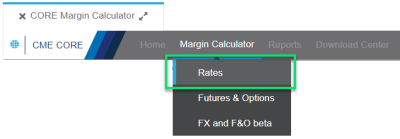
The Rates Calculator screen appears: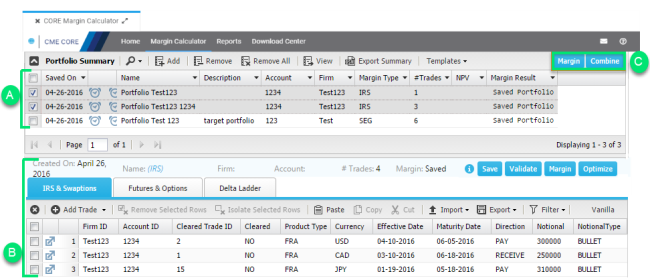
The Rates Calculator screen allows multiple types of trade portfolios to be entered and margined / optimized. To manage this, there are three tabs in the Trade grid (bottom half of screen): IRS, Futures & Options and Delta Ladder. Trades are entered from their respective grids.
Futures and Options portfolios can either be: futures segregated accounts (SEG), OTC sequestered accounts (SEQ), or a combination of the two.
- Manage Portfolios in the Portfolio section:
- Load trades and load cleared portfolios (IRS only)
- Add a new portfolio
- Remove selected portfolios
- Export the portfolio summary
- Download templates
- Schedule a Margin Report
- Manage Trades in the Trade Grid:
- Add
- Edit / Remove / Export
- Save
- Validate
- Margin
- Optimize
- Manage Report Generation in Portfolio Section or Trade Grid:
- Margin
- Combine Selected


