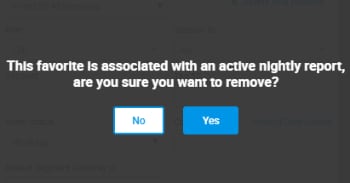User Help System
Save Query
- Save a query of specific search parameters (Orders, Fills, Aggregate Fills)
- Enter search criteria in the fields for the orders/fills; this can include data in Advanced Search fields. See Search Orders, Search Fills, Search Aggregate Fills.
- Select Save as favorite--example below of Orders card.
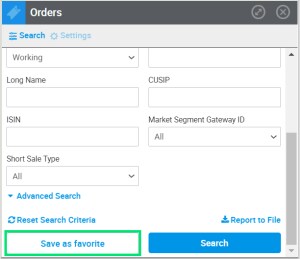
- Enter a query name and select Save & Run.
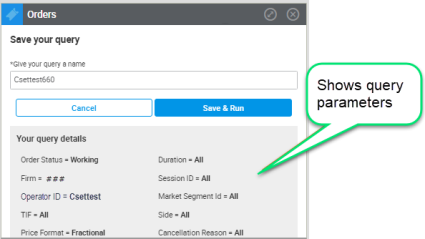
- To use a previously saved query
- From the Orders, Fills, or Aggregate Fills cards, use the drop-down arrow for Saved Queries (optional) field.
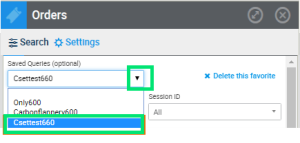
- Select a previously saved query.
- Select Search.
- To delete previously saved query
- From the Orders, Fills, or Aggregate Fills cards, use the drop-down arrow for Saved Queries (optional) field.
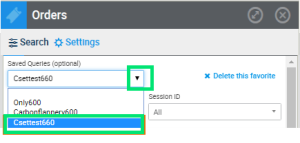
- Select a previously saved query.
- Select x Delete this favorite. The saved query is immediately deleted.
If you delete a saved/favorite query that is currently used as a nightly report, the system displays the prompt below and you may select Yes or No: