User Help System
/*]]>*/
Search for Aggregated Filled Orders
An Aggregate Fills search provides a summary of filled orders for the selected Trading Day (one firm at a time).
The Aggregate Fills card includes a variety of search parameters and customizable columns.
Note: To save your query for future use--see Save Query.
- Search for aggregated fills and modify qualifying parameters
- Select +Add Card and select Aggregate Fills.
- Enter data in the desired fields.
- Firm: Select from the drop-down menu.
- Session ID: Select from the drop-down menu.
- Account: Enter the account number.
- Operator ID: Enter the Globex Operator ID for the order.
- Contract: Enter the product code. User the Product Code Lookup link as needed.
- Trading Day: Select from the drop-down menu.

- Select Search to display the results on the screen or select Report to File to immediately download to a CSV file.
- Maximize the card to view more columns.

- Use the various features to view the list:
- Refresh: The list may change during the course of the market day. Refresh to get an updated list.
Note: Use Wild Card Matching for text fields.
Note: Use Maximize  to use full width of the window. Scroll to the right or left to view more columns if necessary. See definitions of the columns and fields: Search Criteria, Order Status, Order Type, Time In Force.
to use full width of the window. Scroll to the right or left to view more columns if necessary. See definitions of the columns and fields: Search Criteria, Order Status, Order Type, Time In Force.
Note: As you enter text in the filter fields, select Show my filters > Edit Query > Reset Search Criteria to reset all search field entries to the default settings.
Note: Use Report to File to save resulting list to a CSV file. For large files, this may take a few minutes. The CSV file contains more columns than appear from a search result.
- To use View and Edit the query
- Select Show my filters. The current query filters appears.
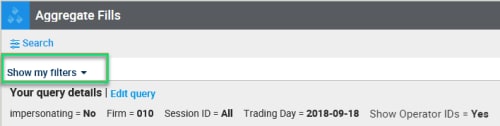
- Select Edit query.
- Modify content of any of the fields.
- Select Search.


