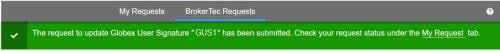User Help System
Algorithmic Trading
Use the BrokerTec Algorithmic Trading function to view trading systems used by the GFID and GUS and submit an Algorithmic Trading Certification information.
Note: Pursuant to rule 23.4 of the BrokerTec EU RM Rulebook and BrokerTec EU MTF Rulebook, Algorithmic trading participants shall certify in advance of deployment that the algorithms they deploy have been tested to avoid contributing to or creating disorderly trading conditions prior to the deployment or substantial update of a trading algorithm or strategy and explain the means used for that testing.
Prior to registering Algorithmic Trading systems, ensure the GFID and Globex User Signature (GUS) is created.
To enable access to Request Center (ESS) - Algorithmic Trading functions, authorized Front Office Admin Managers must use the User Administration function to authorize users to view and/or manage this function via the user role: Request Center - ALGO Read-Only / Full.
From BrokerTec Requests - Algorithmic Trading the following functions are available:
- Access Algorithmic Trading function
- Assign Algo to GFID Owner: Associate an Algorithmic trading system with a GFID and GUS.
- Attach Certification documents / Enter information
- Annual Algorithmic System Certification
- From the CME Customer Center Menu, select Administration > Request Center (ESS).
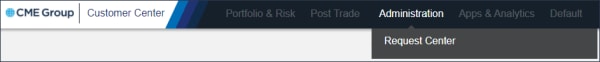
- From the Request Center (ESS) menu, select BrokerTec Requests > Algorithmic Trading.
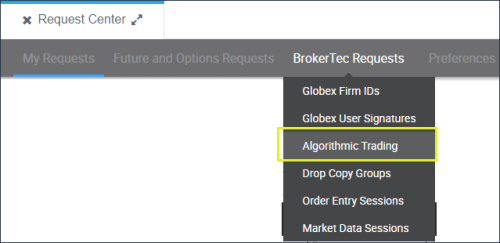
For the Administrative Group you are authorized to view, a list of associated Algorithmic Trading systems appears.

Available information includes the associated GFID, GUS, Algo Owner, Legal Entity and Market and certification document
Expand the Algorithm Name to view additional details.
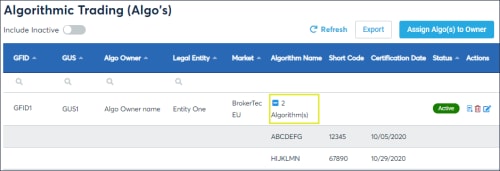
Algorithmic Trading System Actions
- Export (
 ): Opens a screen to download and view previously submitted certification documents.
): Opens a screen to download and view previously submitted certification documents.
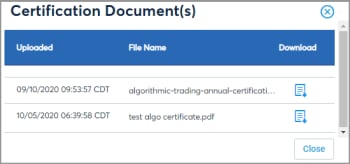
- Delete (
 ): Remove and expire all registered Algos for the selected Owner
): Remove and expire all registered Algos for the selected Owner - Edit (
 ): Select the Algo to update:
): Select the Algo to update: - Step 1: Algo Information: Algorithm Name, Algo Short Code, Certification Date, including an option to add additional.
- Step 2: Algo Certification Selection:
- Upload Certification PDF
- Manually Enter Algo Information
Assigning Algorithmic Trading Systems to Owner (GFID/GUS)
Use the Assign Algo to Owner function to and associate algorithmic trading systems with a GFID (Firm) / GUS (Owner) and submit an Algorithmic Trading Annual Certification Form, which certifies conformance to CME Group requirements.
Note: When registering / assigning multiple (including new Algos) Algorithmic Trading Systems to an owner, all certification dates must be identical.
- When uploading a completed certificate form file, the date in the form is applied to all Algos.
- When manually entering details, the certification date defaults to today. Update previously certified Algos to today's date.
- To Assign Algos to Owner:
- From the list of associated Algorithmic Trading systems, select Assign Algo(s) to Owner, enter Algo details, then select Next.

Algo Owner
- Associated Globex Firm ID
- Globex User Signature: Available selections are based on user entitlements and the associated GFID.
- Algorithm Name: Up to six alphanumeric characters.
- Algo Short Code: The short code is required to trade products and is associated with the GUS.
The short code associates the Algorithmic Trading System with a user's Personally Identifiable Information (PII) and GFID/GUS registered with the BrokerTec Upload Facility,
See also: BrokerTec Upload Facility User Guide on cmegroup.com (BrokerTec EU RM section).
- Certification Date: The certification date defaults to today's date as represented in U.S. Central Time; update for your own time zone.
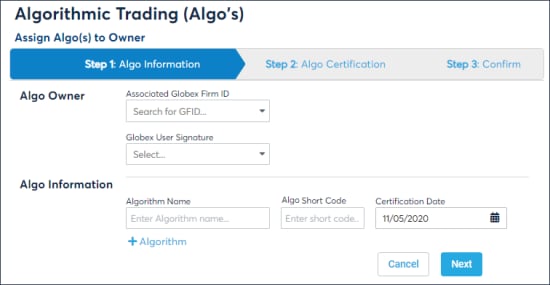
- Select to (a) Upload the Algo Certification form or (b) manually enter information.
The file name of the attachment must have alphanumeric characters (A-Z, 0-9), underscore (_), hyphen (-) only.
A blank certification form and/or the current certification is available to reference required information.
- Upload: Upload (drop file / click to choose file) a completed certification form, a fillable template is available for download from the page.


- ATS Team Members (required): Select the Algorithm (System) Name, team information and contact information for at least one team member (indicate primary contact) responsible for algorithm system operation and contact for algo system issues.
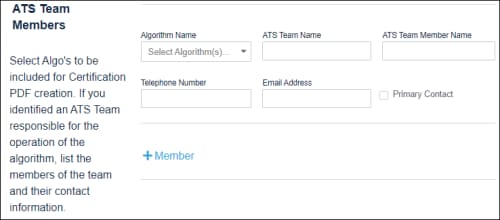
- Algo Testing & Procedure Declarations (required): Describe the testing procedure used to ensure compliance with CME Group development requirements.
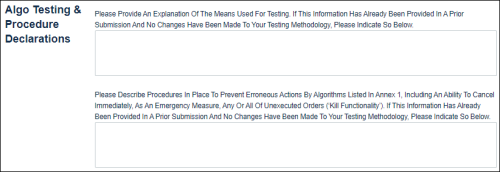
- Key Contacts (required): Personnel identified as key contacts for an algorithm operations within a firm. If necessary, CME Group will contact these individuals for questions or issues.
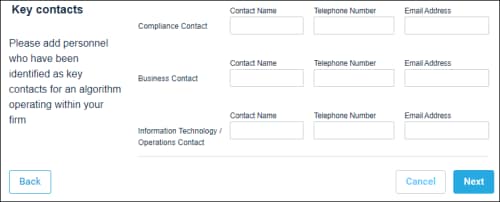
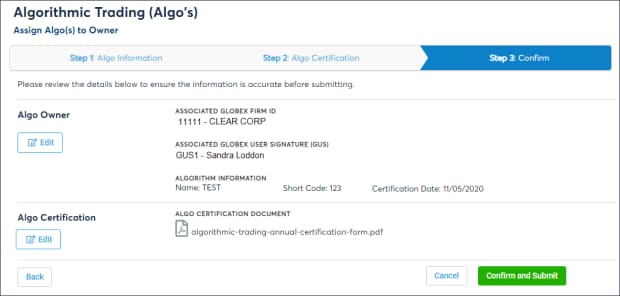
Annual Algorithmic System Certification
The Markets in Financial Instruments Directive - MiFID II CDR EU 2017/584 (RTS 7) requires that BrokerTec EU customers must review and annually certify algorithmic trading system details.
Users authorized by registered owners must access the BrokerTec Request Center (ESS) to review the existing Algo information, update the Certification Date and upload a certification form or manually enter information for all registered Algos. You can also add / delete Algos or update the Owner if necessary.
Note: To authorize users to Edit Algorithmic Trading system information, an Admin Manager or Application Admin must use the User Administration function to add Request Center - BrokerTec ALGO Full Access entitlements. 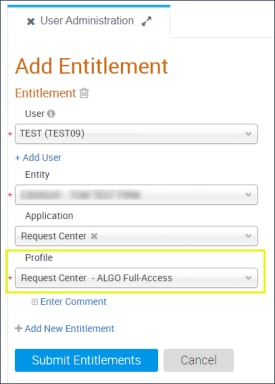
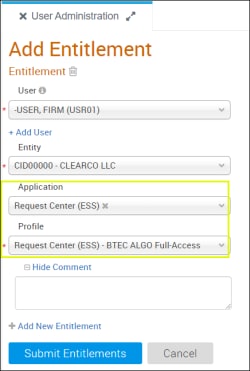
- Go to Request Center (ESS) > BrokerTec Requests - Algorithmic Trading.
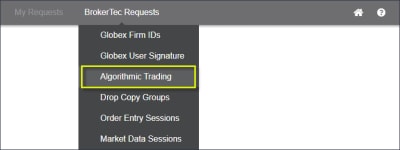
- Expand the Algorithms as necessary, then review the list of Algo trading systems.

Note: To assist review, the Algo trading system list can be exported to a .csv file (MS Excel compatible format).
- Select Edit (
 ), review / update the Step 1: Algo Owner / Information (if necessary).
), review / update the Step 1: Algo Owner / Information (if necessary).
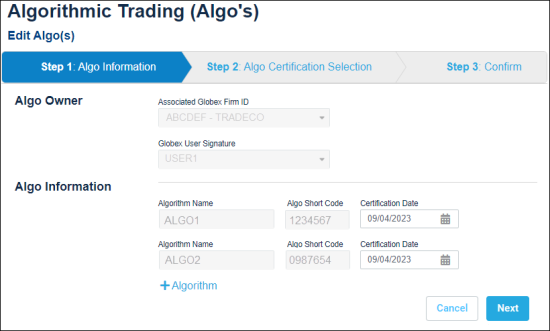
- Certification Date: Specify the new certification date, select Next.
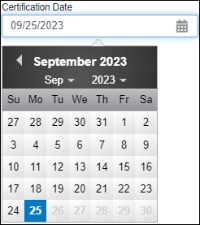
- Add Algorithm: Enter information for additional Algorithmic trading systems.
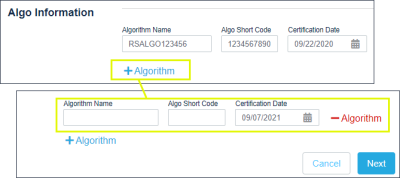
- For Step 2: Algo certification selection, provide required information via upload or by manually entering.
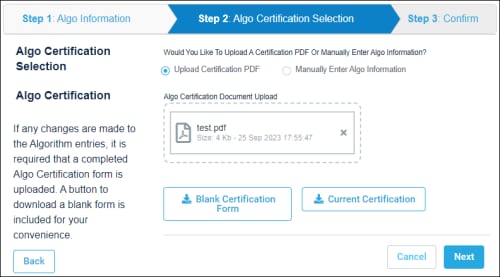
- Manually enter: See instructions (above):

- Select Next, then Confirm and Submit to complete.
Note: For additional information or assistance with the annual certification process, contact Global Account Management.
Update Algorithmic Trading System Owner Information
The following instructions illustrate the process to update GUS (Algo owner) information or associated products via the BrokerTec Requests - Globex User Signature function.
- To update the Algo Owner:
- Search and select the Algo system to update (e.g. filter the list by entering search criteria in the top row).

- Review the Algo Name and Short Code, then copy the GUS to update.
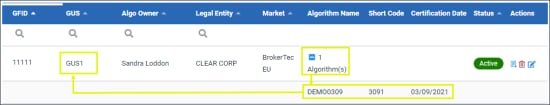
- From the BrokerTec Requests menu, go to the Globex User Signature function.
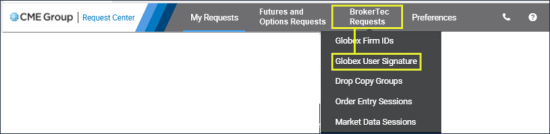
- Select or search for the GUS (from the Algo screen) to update, then select the Actions - Edit (
 ).
).

- Update GUS details, as necessary:
- Step 1 - GUS Information: Select Edit > update GUS Information > Save Changes, then select Next.
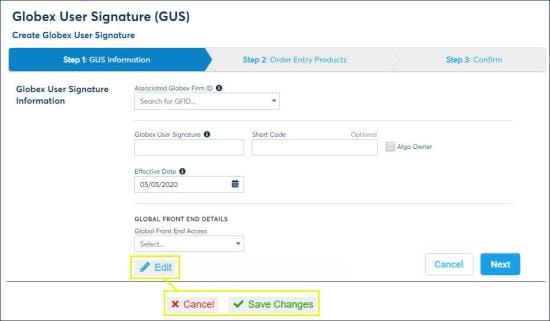
- Step 2 - Order Entry Products: Review / Edit Products (if applicable), then select Next.
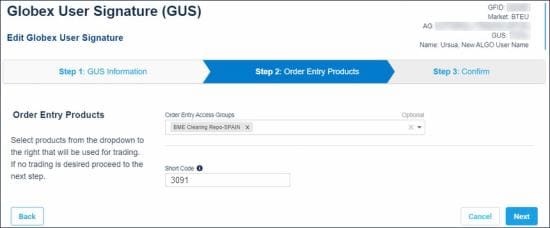
- To save updates, select Confirm and Submit.
A appears, the status of the update is indicated on the page.
To view updated , select the request from the list.