User Help System
Adding User Entitlements
The following instructions describe and illustrate the process for adding application user entitlements.
Prior to adding a new user entitlement the user must:
- Have a valid CME Group Login ID.
Existing users with an active CME Group Login ID can be assigned entitlements directly.
- New users (including users with a recently created CME Group Login ID) may be required to generate and provide a temporary token to the firm's admin manager.
To obtain a token, select My Profile > Generate New Token. The token is valid for seven days.

Before using application functions, Admin Managers and Application Admins must initially add individual application roles to themselves (example: FirmSoft) via User Administration process.
- To Add an Application User Entitlement:
- From the CME Customer Center menu, select Administration > User Administration.
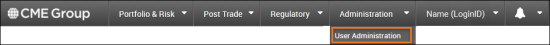
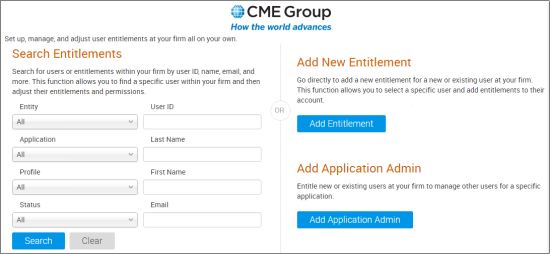
Filter the user list by entering the name or username (full / partial).
Note: To add the entitlement for multiple users, select + Add User, then select the User(s) and enter a Token (if applicable).
- Select the Entity.
For users with entitlements to one firm, this is selected automatically.
Based on the application and Profile selection, the page refreshes to show additional Entitlements and Scope fields.
This example illustrates selection of the User, Entity, Firm Admin Dashboard application and available Profiles. 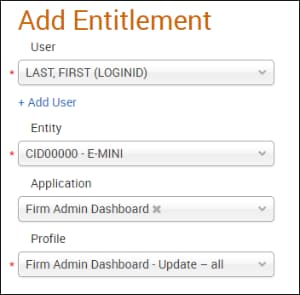
- Specify Scope details, if applicable.
The scope specifies application level configuration details, including additional permission and association with entities (e.g. clearing, trading firm, GFID) and exchanges.
To view a list of application entitlements, role permissions and scope details, refer to EBS, BrokerTec or Futures & Options Application Roles.
- After specifying entitlement and scope details, select Add Entitlement and confirm by entering your CME Group Login password, then click Submit.
The user profile page and confirmation appears and an email is sent to the Admin Manager(s), Application Admin(s) and added user(s).
Note: Users are entitled for Applications, Exchanges, Entities and entitlements individually.
To entitle a user for more than one Exchange and Entity or grant additional access (example: Adding Asset Management, then Settlement Firm entitlements), repeat the above procedures.


