User Help System
Managing Rates Portfolios
Use the Portfolio section to manage all portfolio types generated on this screen.
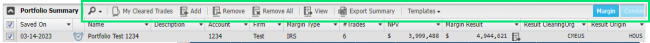
Portfolio Options
Portfolio management workflow typically involves: portfolio creation, accessing the portfolio at a later time, exporting portfolio information, and deleting the portfolio. Example templates may be downloaded for portfolio types.
- Search: Sort / Filter the Portfolio list to display only matching results.
- Search portfolios
- Load trades
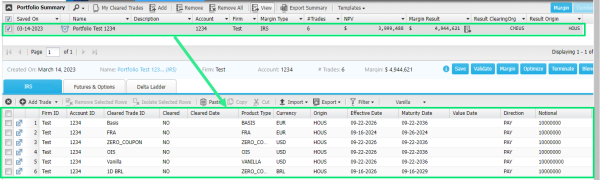
- My Cleared Trades:
- Select and import clearing accounts into CORE.
- For the selected account, view positions (end of day or current) for a lookback period for the last 30 days.
- Add a Portfolio:
- Add a new portfolio (use for hypothetical portfolios)
- ( Requires user entitlements)
- View:
- View selected portfolio trades, that comprise a portfolio.
- Update,as necessary.
- Export Summary:
- Export the portfolio summary
- Templates:
- Download templates that represent various IRS, Futures, Options and Delta Ladder portfolios.


