User Help System
My Cleared Trades / Real-Time Positions
Using the My Cleared Trades functionality, users can view end-of-day (prior trading day) and current (real-time) trade data for OTC interest rate swap (IRS) and cross margined futures. Additional information includes cleared portfolios, margin results and cleared trade data. This may reduce the need to upload cleared portfolios to perform a margin analysis.
- To load a cleared portfolio:
- In the Margin Calculator > Portfolio menu, select My Cleared Trades.
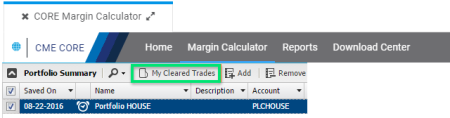
The Select and Import Clearing Accounts into CORE dialog box appears.
Note: Clearing accounts can be sorted by selecting a column heading.
- Select accounts to add.
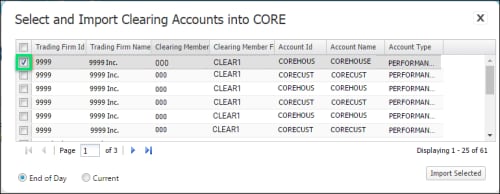
- Select End of Day or Current.
- Select Import Selected.
- Portfolios load into trade grid, with a status of Cleared EOD or Cleared CUR.
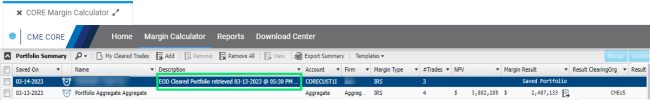
- To view trades, select the newly loaded portfolio, then select a tab from the Trades pane.


