User Help System
Getting Started
The Audit Trail test suite provides an interface for customers to verify that they can successfully upload a comma separated value (CSV) file, containing audit trail data from CME Group.
CME, CBOT, NYMEX and COMEX Rule 536.B.2. (“Globex Order Entry – Electronic Audit Trail Requirements for Electronic Order Routing/Front-End Systems”) requires that the electronic audit trail associated with any system that accesses the CME Globex platform through the CME iLink® gateway contain a complete and accurate record of all activity through that connection, and account for every electronic communication by the order routing or front-end system from the time such order routing or front-end system receives or generates an electronic communication until it is communicated to CME Globex. Further, the Rule requires that CMFs guaranteeing a connection to CME Globex are connecting for maintaining, or causing to be maintained, the electronic audit trail for a minimum of 5 years.
Firms connecting for the order routing / front-end audit trail of a trading system that accesses CME Globex through the CME iLink® gateway must have the ability to display data in the required format. Exchange Drop Copy messages or files do not meet the requirements of Rule 536.B.2., as Drop Copy only reflects an Exchange-level audit trail and will not include information internal to the firm’s system. Further, the connected entity must ensure that all trading functionality supported by the system is appropriately reflected in the audit trail.
For the convenience of those connecting for such order routing or front-end systems, the Exchanges have updated the Client Systems Wiki with the new data definitions, required format, and validation rules applied through the certification process of the minimum acceptable audit trail elements that such systems must capture.
The files must be in CSV format. The CSV files must also be continuous; the files must contain all audit trail data on one tab of the spreadsheet. If the data is not continuous, the test will fail and all previous tests will need to be retested.
See also:
- CME Globex Front-End Audit Trail Requirements - Client Systems Wiki
- CME Group Market Regulation Advisory Notices (MRANs)
- Market Regulatory Advisory Notice - Order Routing/Front-End Audit Trail Requirements (Rule 536.B)
- To navigate to the AutoCert+ - Audit Trail for iLink test suite:
- Log in to the automated certification tool.
- Review general AutoCert+ test suite navigation and general interview information.
- Navigate to the AutoCert+ EBS Direct 2.0 - Maker API test suite.
- Select a Company Name.
- For Market, select Futures & Options.
- For Purpose, select Audit Trail for iLink FIX / CSV.
- Select an Application System. Use the refresh (
 ) button to update the list to include recently created Application Systems.
) button to update the list to include recently created Application Systems. - For Test Suite, select:
- Audit Trail for iLink CSV
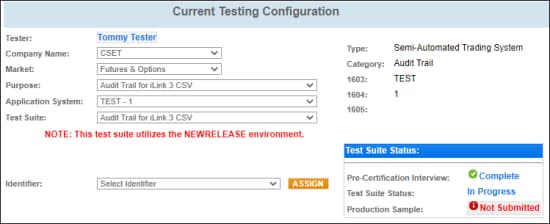
- Audit Trail for iLink FIX
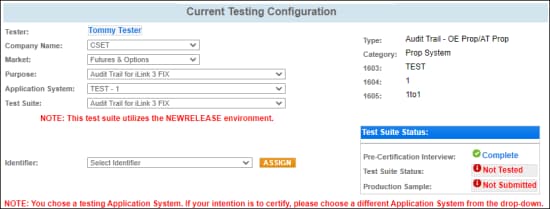
- Select an Identifier and select ASSIGN.
- Complete the Interview for this test suite.
Available test cases are determined by interview question responses.
For the initial EBS Direct Maker API certification period:
- AutoCert+ test cases will appear in read-only format.
- To complete Interview responses and Tests, users must first contact Certification Support for Electronic Trading (CSET)
- Complete the test case; by submitting the audit trail file.
- Complete the certification process from the Post Certification tab.
Contact Information
The audit trail certification will require a tester to work with two different teams, CSET and Market Regulation. Please contact the appropriate team; a reference guide is provided below.
Certification Support for Electronic Trading (CSET)
Contact CSET for assistance with:
- Technical issues
- Logging into the audit trail certification tool
- Questions on how to use the audit trail certification tool
- Error messages
Market Regulation
For information on the columns / data requirements that must be included in the CSV file, including details for converting the binary data to a human readable format and tag-value delimiters, refer to the CME Globex Front-End Audit Trail Requirements.
For questions on the content or requirements of the audit trail, contact Market Regulation.


