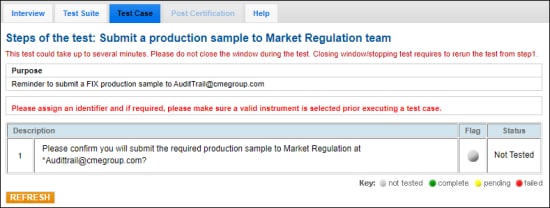User Help System
Audit Trail for iLink FIX
The following instructions illustrate the process to submit the Audit Trail for iLink FIX test and production sample file for Market Regulation review. The submitted file represents an entire day of data exchanged between a trading system and CME Globex and must be submitted within 10 days of going live on CME Globex. This data must be captured and formatted as specified by the CME Globex Front-End Audit Trail Requirements.
- To access the Audit Trail for iLink FIX test:
- Select an Identifier in the drop-down, select ASSIGN.
The following test appears if Audit Trail for iLink FIX is selected for the Purpose and Test Suite.
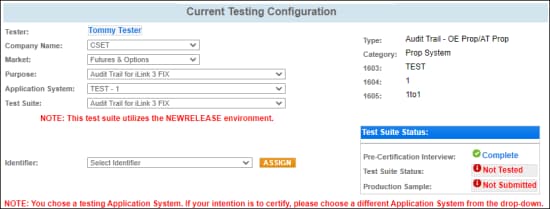
- From the Test Suite screen, select the test case link, then follow the instructions.

- Submit the required production sample file to Market Regulation at: Audittrail@cmegroup.com.
- For FIX file data requirements, refer to: iLink - Minimum Acceptable Audit Trail Elements - Data Definitions and Validation Rules,
- For details on converting data to a human readable format, file type and tag-value delimiters, refer to the: CME Globex Front-End Audit Trail Requirements - Human-readable FIX format.
- For questions on the content or requirements of the audit trail, contact Market Regulation.