User Help System
Managing ICC Credit Controls / Product Limits
Clearing Member, Execution firm, Clearing Firm Account administrators can use the Credit Controls function to manage ICC (CME Globex) / Spot FX product level credit controls and maximum long / short order submission limits.
Trader / Trader Risk Administrators / can use Credit Controls to search and view risk settings, which includes credit and maximum permissible long / short quantity limits.
Order handling:
- Credit limit checks utilize top of day trading activity; starts flat each trading day.
- Orders that are within limits are approved for execution.
- Orders are rejected if they contain restricted products, requested quantities exceed limits, originate from unregistered accounts or for products with unset limits.
- Options product limits are set independently of futures and are subject to overall credit limit.
- Active Delegated Intermediary (parent) accounts cannot be updated via upload.
Based on ICC Policy settings and product limits, rejected orders may require an authorized clearing / execution firm administrator to modify product limits or ICC policy settings.
- To manage ICC account credit controls:
- To set ICC product limits, search and select the account.

- Select the ICC (CME Globex) tab then select Edit.

- On the Credit Control pane that appears, select Edit, then select the Execution Firm to manage.
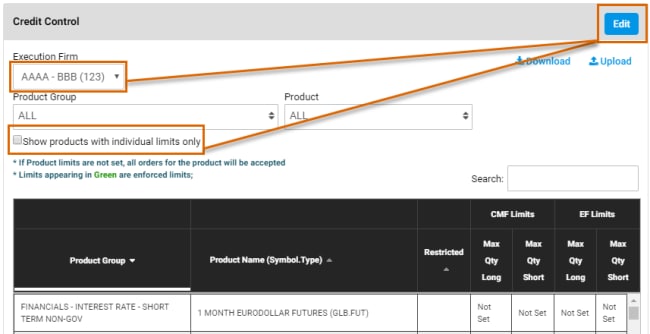
If individual product limits are set, results appear in the table below.
- To view and manage additional products, deselect Show products with individual limits only.
- For each product that will be authorized, specify the Max Qty Long / Max Qty Short.

For ICC (Globex ICC): Default Globex Admin Policy permits order submissions when product limits are Not Set. All accounts are limited to trading products within the overall firm Credit Limit; even when limits are not set.
- To finalize ICC Credit Control settings, select Save.
Additional functions:


