
As CME Group starts the process of retiring CME Pivot instant messaging, you will need to know how to migrate your Buddy List and chat logs to a new platform for instant messaging.
CME Pivot allows you to export your buddy list as an CSV file including buddy ID, name, display name, company name, email address, phone number and notes. To export your buddy list, follow the directions below:
1. In CME Pivot, find the Buddy List option in the File menu
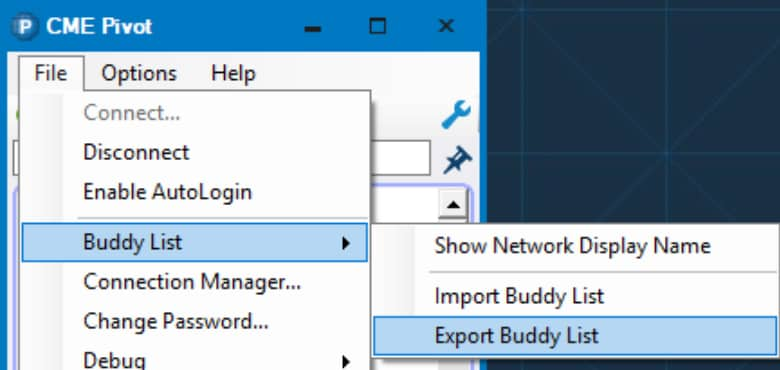
2. Click, “Export Buddy List” in the sub-menu
3. Name and save the exported CSV file to your computer
If you want to save your chat history from CME Pivot, you can export your chat logs in an XML format using the steps below:
1. In CME Pivot, select, “Chat Log Browser” from the Options menu

2. Select the timespan you wish to save, the correspondence via the “Buddies” and “Broadcast Customer” dropdown and click OK

3. Click Save Logs

4. Save the XML file to your computer