
CME Group will retire CME Pivot instant messaging platform on February 28, 2019.
- Why is CME Pivot being retired?
- What is CME Direct?
- Is there a replacement product for CME Pivot?
- Can I access CME Chat through both CME Direct and CME Direct Mobile?
- How long can customers continue to use CME Pivot?
- Am I still going to be charged for CME Pivot?
- How long will CME retain our data?
- Can I download my chat logs?
- How can I retrieve my firms’ log files and group chat activity?
- How long will the FTP folders be active?
- How can my firm set up EOD compliance files?
- Does CME Chat have the same features as CME Pivot?
- Do I have to log in to CME Direct Mobile to use CME Chat?
- Does CME Group charge for CME Direct and CME Direct Mobile access?
- Will I have to pay for market data on CME Direct and CME Direct Mobile?
- Can I continue speaking to my existing CME Pivot contacts on CME Chat?
- Is CME Chat federated with any other networks?
- Can I migrate my Buddy List from CME Pivot to CME Chat?
- What steps are required to register for CME Chat on CME Direct Mobile?
- I already have a CME Direct account. How do I enable chat on my CME Group Login ID?
CME Group has decided to no longer offer a stand-alone chat platform. However, CME Group will continue to develop a strategy to incorporate execution, market data and chat features within the framework of the CME Direct trading platform.
CME Direct is CME Group’s fast, secure and highly-configurable trading front-end, which provides users access to CME Globex and CME ClearPort on a single interface.
Contact our Platform Solutions Team for more information.
You can use CME Chat, an integrated chat feature offered through CME Direct Mobile, the web-based version of CME Direct where you can view real-time market data and execute trades on futures, options and blocks all on one screen.
CME Chat is only available through CME Direct Mobile.
You can continue to access and use CME Pivot through February 28, 2019.
No, CME Group will waive all CME Pivot fees from October 1 through retirement.
CME Pivot retains messages for 90 days, after which, they are no longer accessible from CME Group’s electronic archives.
Yes, you can download your own individual one-to-one chat history via the Chat Log Browser, accessible under the options menu in CME Pivot. Individual chat logs do not contain activity at the firm level or activity in group chat forums.
Firms set up for EOD compliance file generation can access their firms’ chat logs and group chat activity through their FTP folders.
The FTP folders will remain active until February 28, 2019, at which point they will be decommissioned.
Firms interested in setting up EOD compliance files should reach out to our Support Team.
The chart below provides a side-by-side feature comparison with timelines for future functionality releases .
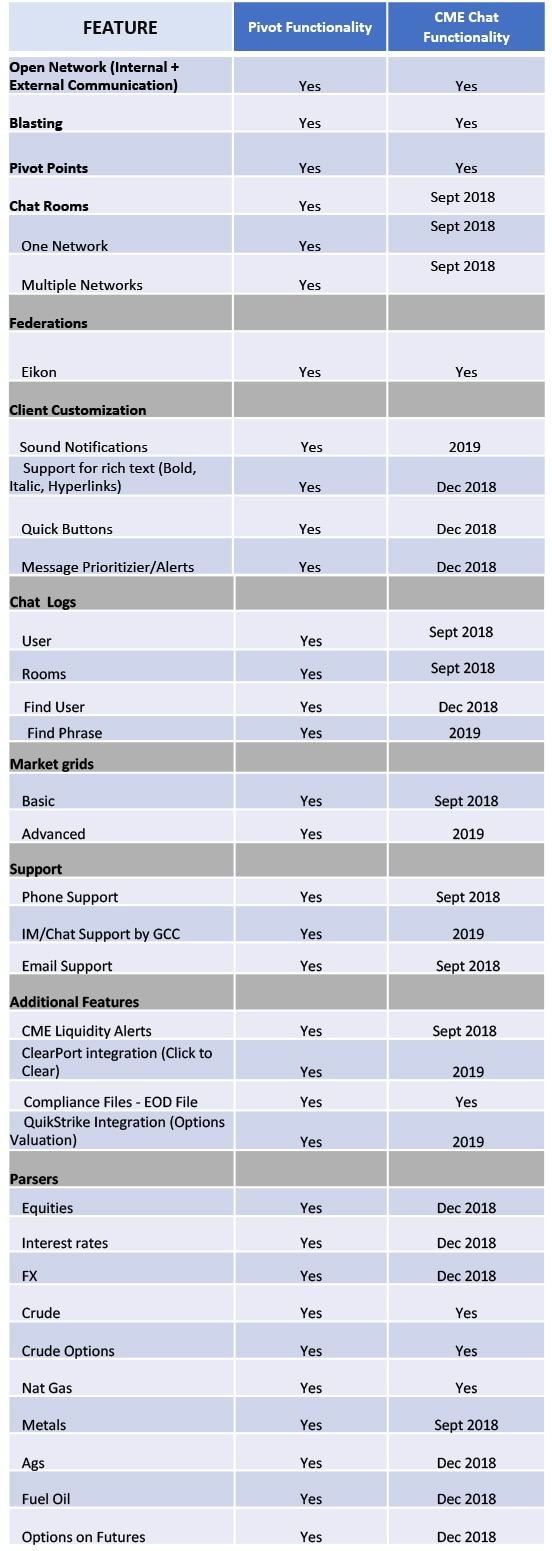
Yes, CME Chat is an open-network messaging tool integrated within the CME Direct Mobile platform. It is not a stand-alone tool.
There is no licensing fee for CME Direct or CME Direct Mobile.
CME Group offers a program to customers new to CME Direct which provides market data free of charge for a period of time. Standard fees apply for existing users.
Contact our Platform Solutions Team for more information.
You can speak to your existing CME Pivot contacts provided those contacts sign up for CME Chat via CME Direct Mobile and are part of the federated network.
Yes, CME Chat is federated with the Thomson Reuters Eikon messaging community and firms permissioned on Skype for Business domains through NextPlane.
No, migration is not supported. CME Pivot users can create a file containing their contacts’ information through CME Pivot’s export feature. Users will have to rebuild their contacts in CME Chat.
The below registration steps are required to complete the process:
- Create a CME Group Login ID
- An authorized representative at your firm must agree to the terms and conditions of the Exchange User License Agreement
- An authorized representative at your firm must sign and complete an Information License Agreement
If you already have CME Direct access, enabling CME Chat is easy. Our Enterprise Application & System Entitlements (EASE) team will enable your ID upon request.
Your firm’s Verification Officer should send an email to EASE.atYourService@cmegroup.com, including the CME Group Login ID(s) and firm name in an email titled, “CME Chat Request,” to expediate processing.
For general inquiries:
Platform Solutions Team
For onboarding and entitlements:
Enterprise Application & System Entitlements (EASE)