User Help System
Dashboard
Clearing, Execution and Trading Firm risk administrators can monitor account and firm trading activity, including usage against maximum permissible limits.
Summary information and links to details are organized in a series of panes of related information, also known as Cards.
Available data is based on user entitlements and authorized firms and arranged in a series of cards. Data refreshes every 30 seconds.

- Today's Account Activities: View a summary of top-of-day account activity, including new / updated clearing accounts, trading accounts, credit controls.
Select the number link to view the corresponding account type audit trail.
- New: Accounts that were created today.
- Update: Accounts that were updated today.
- Credit Control: Newly set or updated account or product limit.

To view the audit trail details, including previous value and new value, select the linked number
Available account activity:
Clearing Accounts: Account configuration updates.
Trading Accounts: Trading Account Updates.
Credit Control: Product limits updates.
Clearing Firm Limits: Clearing Firm / Spot FX credit control updates.
Viewable data is based on user entitlements.
- Threshold Alerts: View threshold breach alerts for Inline Credit Controls and / or Spot FX. For the current day, alerts are sorted in descending order starting with the most recent.
Email alerts will be sent if email addresses have been set in Entity Risk Management.
To view complete alert details, select the Ref. Number; redirects to the Alerts page.

When a trade has been rejected, select the account number to view the Account Management Service(AMS) - Account Detail page for the selected account.

- Account Usages: View charts that illustrate percent of account usage (of the overall limit) including details by service (CPC, ICC, Spot FX).
Account Usages - CPC - Chart View

View the percent of account usage, overall limit and account number.
- To view the exact usage, hover over the chart. To view the overall limit, move the mouse pointer to the grey bar.
- For Account Usage: To view Account details (in AMS), select the blue account number link.

If the first five charts have a utilization over 50%, up to five additional accounts appear (maximum of 10).
Additional accounts / clearing members are viewable in the Table view.
Account Usages - Table View - ICC (CME Globex)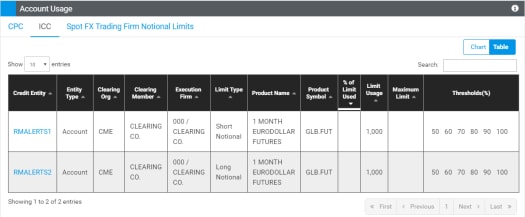
Clearing Member Usage Table
Clearing Member Usages: Available for Spot FX - Central Clearing Counterparty risk administrators only.
To view the corresponding Entity detail page (in ERM), select the blue entity link.

Note:
Decimals are rounded to the nearest value and associated chart color.
Account / Clearing member usage between 0-50% appears Green  .
.
Account / Clearing member usage between 51-70% appears Yellow  .
.
Account / Clearing member usage between 71-80% appears Orange  .
.
Account / Clearing member usage between 81-90% appears Dark Orange  .
.
Account / Clearing member usage over 90% Red  .
.


