User Help System
Revoking Individual Permissions
- To revoke active permissions:
- From the Access Manager tab, select Grant / Revoke Permission. The Access Manager - Grant / Revoke Permission page appears.

- Select Legal Clearing Entity and Execution Firm to manage.
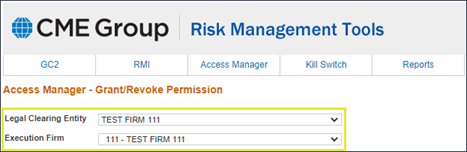

Note: It may be necessary to scroll down to see options at the bottom of the page.
- Select an Permission from this list, then select Revoke.
This will revoke the permission for the selected products to trade through the expiration window.
- To proceed, click OK.
Selected account permissions are removed from the Active Permissions list.
Note: After selecting Revoke, the chosen accounts will immediately lose access to submit orders for the product.
Open positions and resting orders, entered before the restriction period, are valid until acted upon or the contract expires.
Revoking All Permissions
The following instructions illustrate the process to enforce the restricted period all Execution Firm account; using the Revoke > All Accounts function.
- To revoke product permissions for all accounts:
- From the Access Manager tab, select Grant / Revoke Permission.

- Select Legal Clearing Entity and Execution Firm to manage.
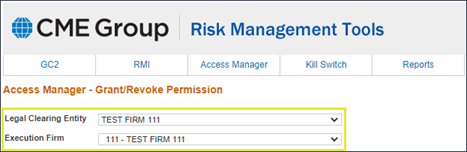
- From the Active Permissions tab select the Permission to revoke (example: All Accounts permission to trade N1U), then select Revoke (
 ).
).
This will revoke the permission for the selected products to trade through the expiration window.
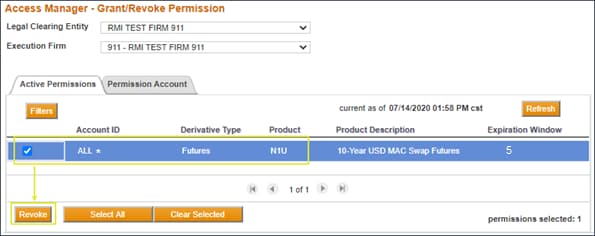
- To proceed, click OK.
Selected account permissions are removed from the Active Permissions list and the accounts will lose trading privileges immediately.
Note: Once a clearing firm has revoked “All Accounts” for and Execution Firm, users can optionally grant permission to specific accounts to trade during the restricted period.
Additional functions:
- Revoke All:
- SelectAll: Selects all permission assignments in the list.
- ClearSelected: Deselect selected checkboxes.


