User Help System
Granting Account Permissions
Manage account permissions to trade restricted products prior to expiration.
Note: Selected account and product information remains populated for the current session only.
- To add permissions to an account:
- From the Access Manager tab, select Grant / Revoke Permission.
The Access Manager - Grant / Revoke Permission page appears.

- Select Legal Clearing Entity and Execution Firm to manage.
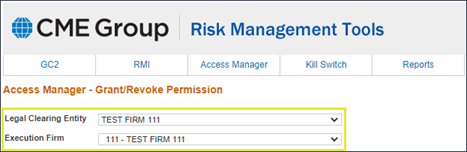
- Select the Legal Clearing Entity and Execution Firm to view / manage.
Currently assigned permissions and associated account appear in the Active Permissions pane.
- Select the Permission Account tab, specify Account(s) and Product(s).

Account
To select multiple LCE / Execution firm accounts, enter additional Account IDs, selecting Copy to List to add to the Account List.
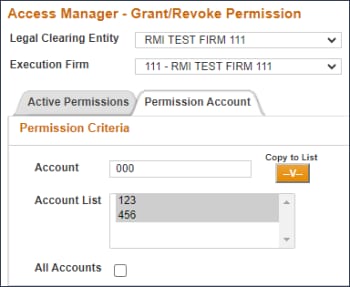
Note: The Account List is available during the current Access Manager user session only. If the browser is closed or user logs off the account list will be lost.
Prior to logging off, finalize permission assignment.
or
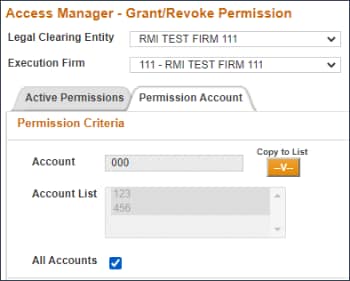
Product
- Filter and / or select Product(s).
To select multiple products, press CTRL + Select.
- Add (
 ) Account(s) and Product(s) to Pending Permissions pane.
) Account(s) and Product(s) to Pending Permissions pane.
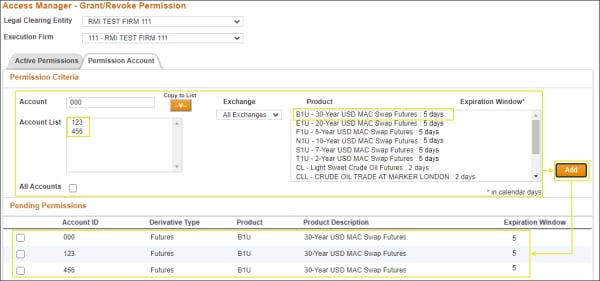
Ensure that Accounts and Products are selected (blue highlight).
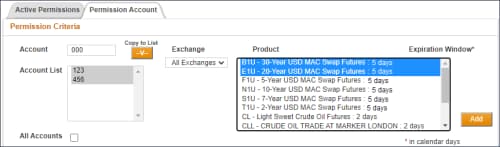
- In the Pending Permissions pane, select the checkbox for the permissions to grant, then select Grant.
Note: To aid in the management of multiple accounts, a Clearing Risk Admin can search and select multiple Accounts and Products before Adding to the Pending Permissions pane.
Example:
- Revoking All Account permissions > Grant Permissions for multiple Account and products
- Granting All Account permissions > Revoke individual Account permissions
Pending Permissions
From Permission Account tab > Pending Permissions pane the following functions are available:
- Checkboxes: Prior to selecting from the below functions, select pending permission assignments from the list.
- Select All: Selects all pending permission assignments in the list.
- Clear Selected: Deselect selected checkboxes.
- Remove Selected: Remove pending permission assignment(s) from the list.
- Remove All: Remove all pending permission assignment(s) from the list.
Note: After selecting Grant, the chosen accounts have access to trade immediately.
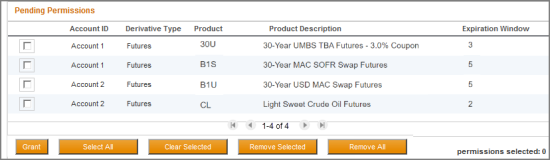
 ).
).

