User Help System
Unblock Accounts
Trading member firms can resume trading only if the Clearing firm risk administrator unblocks the account through RMI.
- To unblock actively blocked accounts:
- From the RMI tab, select Block/Unblock.
- Select the Legal Clearing Firm and Execution Firms from the drop-down lists.
- From the Active Blocks tab, select the check box for the Account(s) to Unblock. By default, all currently active blocks for all accounts belonging to the selected execution firm are populated in the list, regardless of which system or user applied the blocks. The total number of blocks and page navigation display at the bottom of this tab.
To narrow an account search, select Filters, select search criteria, then select Apply:

Note: To clear the check box selections and to refresh the screen view, select  as needed.
as needed.
- Select Unblock.
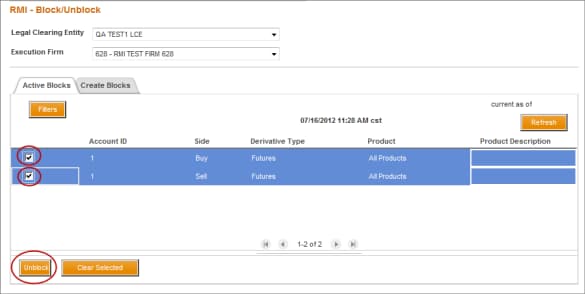
- A pop-up message confirms the unblock. Select OK to proceed.
- A pop-up message indicates the unblock was successful. Select OK.
Unblocking an account removes the criteria from the Risk Management Interface. Active blocks will never appear on the Create Blocks tab, as they are independent of one another.
To block another account, refer to Block Accounts.


