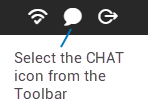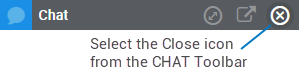User Help System
Getting Started
CHAT is an instant messaging service that allows users to exchange messages with other users.
Opening and Closing a CHAT Window
|
Open a CHAT Window |
Close a CHAT Window |
|
|
|
Expanded View
The expanded view allow users to display Chat in a separate window.
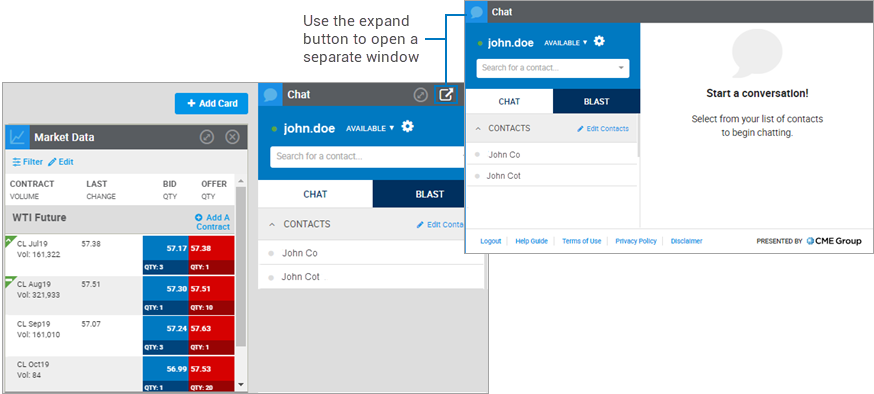
Availability Indicator
CHAT allows users to manually set their availability to either Available or Away.
A green dot (Available) or gray dot (Away) lets other users know if a contact/buddy is currently logged in.
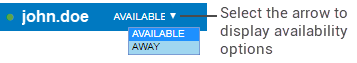
Settings Button
The Settings button allows users to access Chat Settings from which User Notifications, Keyword Alerts, Quick Chat Buttons,and General Settings are added and configured.
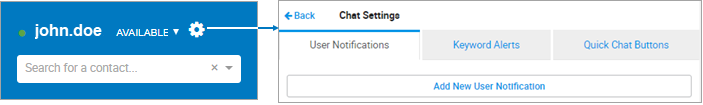
Contact Information
For questions regarding this and other CME applications, please refer to the Contact Information directory on CME Group's Client Systems Wiki.