User Help System
Change Password for Non-Federated Services
For users who have Federation Single Sign-On credentials and also a CME Group Login (username and password), follow the below steps below to change your password for CME Group Login.
- To change CME Group Login password:
- Go to https://login.cmegroup.com/ and login with your Federation Single Sign-On credentials.
- In the Customer Center screen, select the user icon > My Profile.
Note: My Profile offers features to manage user contact information, two factor authentication, API IDs, PGP message encryption, SFTP report file transfer.
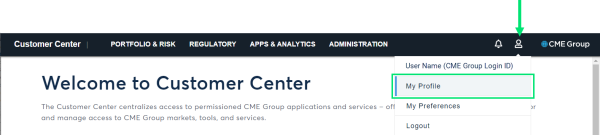
- Select Edit for Password.
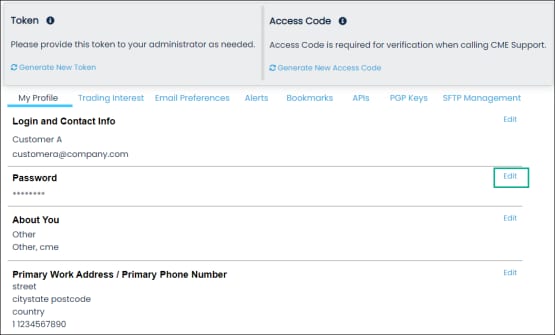
- Enter your current password and a new password (twice) and select SAVE CHANGES:

If you cannot remember your current password, call EASE support (telephone based on region) to obtain a temporary password. Enter the temporary password in the Current Password field.


