User Help System
LP Market Impact
The Market Impact analysis is focused solely for LP (Liquidity Provider clients) analysis of their trades on EBS Direct (EBSD) and EBS Select (EBSS).
Trades are analysed from trade point to mid-market (EBS True Rate: a blended rate of EBSM and EBSD prices when available), and forward 30 seconds from mid-rate showing pure market impact. Trade view is locked to taker perspective with several available dashboards, including: Currency (Individual), LP Counterparty, LP Floor View, Day, Week, Hourly, Volume buckets and Trader, and Individual Trade view.
Our analytics services allow clients to better manage and maintain bilateral liquidity relationships and to measure their own activity against market averages on a like-for like basis and to also to directly compare liquidity partners on a peer-to-peer basis.
This comparative analysis allows clients to independently compare their level of market impact compared to all clients in our ecosystem as well as their traded spreads. It also allows to quantifiably determine the effectiveness of their LC mix amongst their trade activity from a market impact and spread.
The symmetrical sharing of information (to the LC and the LP via Quant Analytics) allows a neutral transparency of information between makers and takers so that both are informed and aware of the trade activity and its impact. This allows for better conversations and understanding to occur about liquidity relationships and we can help facilitate the building of long term liquidity relationships.
Command List – LP Market Impact
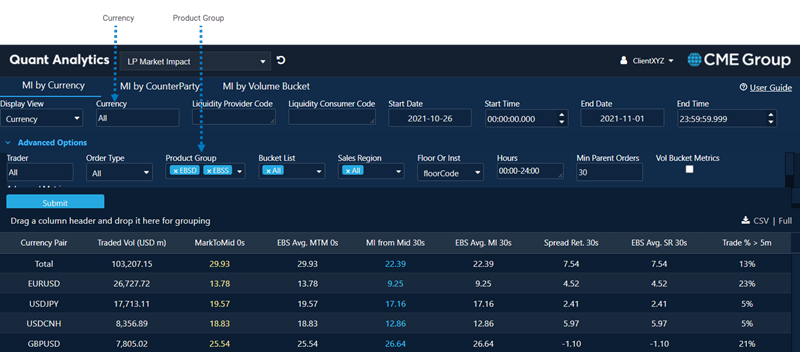
Display View Shortcut
The active market view is indicated by a blue underline. Click a link to navigate to that market impact (MI) view:
• MI by Currency (Market Impact by Currency, Display View “Currency”)
• MI by Counterparty (Market Impact by Counterparty, Display View “LP Counterparty”)
• MI by Volume Bucket (Market Impact by Parent Order Volume Bucket traded, Display view “Volume Bucket”)
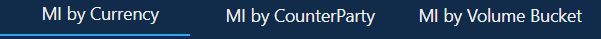
Display View – LP Market Impact
Use the Display View drop-down to access various analytic views.

- All MTM, Market Impact and Retained Spread numbers are in USD per million
- Options for display view include:
- Currency: shows LP Market Impact by Currency. Default View.
- LC Counterparty: shows the Market Impact per Liquidity Consumer counterparty.
- LP Price Streams
- LC CounterParty by Currency
- LP Bank Code
- Day
- Week
- Hourly
- Volume Bucket
- Trader
- Extended MI Display
- Extended Currency View
- Individual Trade View
Please Note:
• A loading sign will appear in the middle of the dashboard when loading dates. There are rules on how much data you can query at any one time.
• All MTM, Market Impact and Retained Spread numbers are in USD per million.
• Not case sensitive.
• Click on any header column and sort in ascending or descending order; this is not saved or persisted when re-opening a dashboard.
Currency
Allows user to specify Currency for analysis, not case sensitive.
Shortcodes for groups of currencies are as follows:
- Default value is TOP10 – Top 10 EBS currency pairs (based on volume).
- ALL – Will display the full list of currency pairs available on EBS.
- Individual Currency Pairs (Syms) – Can enter single pairs (e.g. EURUSD) or multiple pairs, delimited by commas (e.g. EURUSD,USDJPY,USDCNH)
- Individual Currencies (Syms) - Can enter single currencies (e.g AUD) and see all currencies with AUD in them, (e.g. AUDUSD, AUDJPY, AUDCAD, etc.)
- TOP5 – Top 5 EBS currency pairs
- NDF – Will display NDF currency pairs
- Skandi or Scandi – Will display all scandi currencies, EM, LATAM, AEM for emerging markets
- Com – Will display all commonwealth currencies.
Start Date/End Date
Specify dates from the drop-down calendar for the data you want.
Liquidity Consumer Code
Allows inclusion / exclusion (using “!”) of your individual LP Floor ID, or Institution code, or multiple Id’s:
- Default is “”, meaning all,
- Enter floor code or institution code, can be blank (does not need “ ”)
- Can use Wildcards, e.g. T*** to select all floors starting with T
- Can use Exclusion, e.g. !T*** to exclude all floors starting with T
- Can choose multiple Floors separated by a comma
- Floor codes are not case sensitive
- Only LP Codes are available
Liquidity Provider Code
Allows entry / or exclusion (using “!”) of individual Floor ID or institution, or multiple Id’s:
- Default is “”, meaning all
- Allowed values follow same logic as for LC Code Order Type
> Advanced Options
Click to see more advanced views and features.

Expanded View

Trader
Allows selection of Single or Multiple Trader ID.
Order Type
Allows selection of Single Ticket / Sweep or both from drop down.
Product Group
Allows user to select trading style:
- EBSD (EBS Direct – disclosed relationship trading)
- EBSS (EBS Select – non-disclosed relationship trading)
Both EBSD, EBSS (Default) Click in Product Group field to display and select options.

Volume Bucket Metrics
Allows user to select extra fields for display to show largest volume bucket traded and average trade size. Check to activate, then press Submit.

Advanced Metrics
Option to view additional metrics. Check to activate, then press Submit.
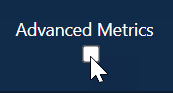
Export Data
Export analytic results by going to the right corner above data table and clicking either CSV or Full (for a complete data set).
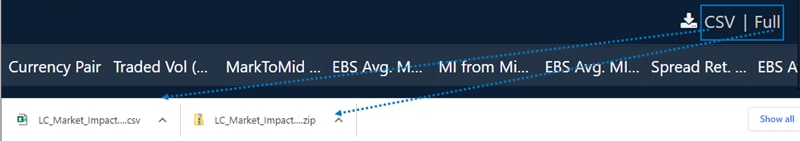
Display View: Currency
Default view showing the LP Market Impact by Currency. This view (shown below) displays information about the individual client and how they compare to the market in general. Default sort order is descending by Volume.
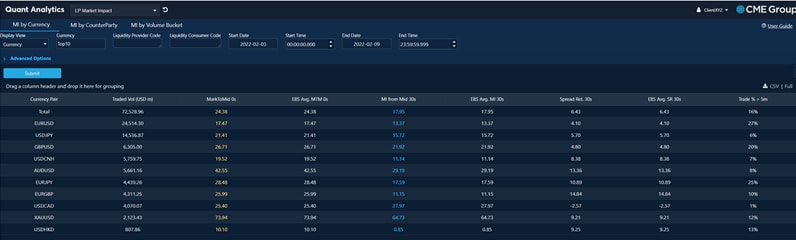
| Column | Description |
|---|---|
| Currency Pair | The Currencies selected. |
| Trade Vol (USD m) | The USD volume you have traded with your LC’s in total and by Currency. |
| Mark to Mid 0’s | Amount you were charged on average in USD per million. LP mark to market on initial trades from traded price to mid-market at time of trade, mark to market at t0, it represents approximately 50% of the traded spreads on average. |
| EBS Average MTM 0’s | Amount most LC’s across the whole EBS system were charged for similar trades compared to yours. Are you charging more or less than your peers? EBS Average Mark to Mid-market based on your blend of traded Currencies and Volumes. |
| MI from Mid 30s | How the market moves when you trade with your LC’s. The LP’s average market impact at 30 seconds measured from mid-market at t0. |
| EBS Average MI 30s | How the market moves when most Clients do similar trades; i.e. Are these trades moving the market more or less? Does this align with what you are charging your clients? EBS Average MI at 30s based on your blend of traded Currencies and Volume. |
| Spread Retention 30s | How much your LP’s retain of their traded spread after 30 seconds. MTM at t0 minus MI from mid at 30s. |
| EBS Average Spread Retention at 30s | How much most LP’s retain of their traded spread after 30s for similar trades. How sustainable is your flow with your liquidity consumers? EBS Average MTM at t0 minus average MI at 30 sec based on your blend of traded Currencies and Volumes. |
| Large Trade % | Shows at a glance the rough distribution of your LC parent orders. Are you involved in trading more big tickets or less?” The percentage of your LC’s Parent orders that were greater than 5 mil USD. |
Display View: LC Counterparty
LC Counterparty shows the Market Impact per counterparty. Default sort order is by descending trade volume.
Users can drill down Floor by Floor or view by Institution codes that they have access to. Clients can see these codes by leaving the LP code box empty and changing display view to “LP Price Streams.”
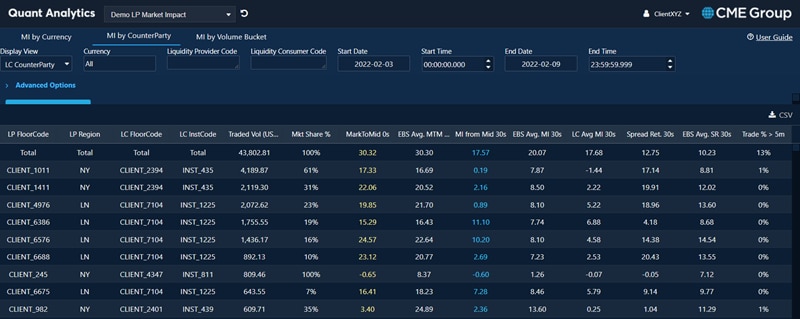
| Column | Description |
|---|---|
| LP FloorCode | Your assigned LP Tier. Confirm whether the client on the correct stream. Displays the LP Stream that the client is on |
| LP Region | The region you are quoting this client from. |
| LC FloorCode | The Floor code of the client you have traded with. You can view one client’s trades by inputting the client’s floor code in the counterparty field. |
| LC Institute Code |
Amount you were charged on average by each LP. LC mark to market on initial trades from traded price to mid-market at time of trade, mark to market at t0, it represents approximately 50% of the traded spreads on average. |
| LC Institution name | The client’s trading name. This could be a client ID if the client is trading via EBS Select. |
| Traded Volume (USD m) | The volume in USD you have traded with your LC’s. |
| Mkt Share Rank |
This is the share of the LC’s wallet you received. Does this LC have a relevant amount of business to do, are you winning enough share or too much? Your Traded Volume ranking position based on traded volume of client trades. The rankings are based on trading wallet share, low = approx. 0-5%, high >30%. |
| Mark to Mid 0’s |
Amount you charge each LC. LP Initial Margin on trades, mark to market at t0. |
| EBS Average MTM 0’s |
Amount most LP’s charge for similar trades. Are you relative wide or tight? Does this fit with the Volume Ranking? EBS Average Mark to Mid-market based on your blend of traded Currencies and Volumes traded with this LC |
| MI from Mid 30s |
How the market moves when you trade with each LC. The LP’s average market impact at 30 sec measured from mid-market at t0. |
| EBS Average Spread MI 30s |
How the market moves for similar trades. Is the LC moving the market or not compared to average? Does this fit with the LC charges and t0 spread? EBS Average MI at 30 sec based on your blend of traded Currencies and Volumes with this LC. |
| Spread Retention 30s |
How much you retain of your initial margin after 30 seconds with each LC. MTM at t0 minus MI from mid at 30 sec. |
| EBS Average Spread Retention at 30s |
How much most LP’s retain of their initial margin after 30 seconds for similar trades. Are you profitable compared to your peers? EBS Average MTM at t0 minus average MI at 30 sec based on your traded blend of traded Currencies and Volumes. |
| Large Trade % |
Shows you at a glance the rough size distribution of your clients’ Parent orders which reach you. Are you getting more flow from big ticket trades or smaller ones? Do I have the client on the right tier for their average volume mix? Does this correlate with my retained spread percentage?” The percentage of your traded flow that originated from client Parent orders that were greater than 5 mil USD. |
Clients can drill down by one or more LPs by inputting their code into the LP code box selected, (client can be empty or overridden).
Enter one Client and one or more Counterparty, e.g. Inst_197 (LP) client and Client_6129, Client_1121 (LC’s), shows all LC individual net volumes, spreads, retention, Market Impact and parent order analysis for just those LC trades.
Display View: LP Price Streams
LP Price Streams shows the Market Impact per LP Price stream. Default sort order is by descending trade volume. Clients can drill down Floor by Floor or view by Institution codes that they have access to.
The columns are the same for LC Counterparty dashboard.
Display View: Volume Bucket
This shows the Market Impact aggregated by LC’s parent order Volumes, shows the market impact for true volume traded, e.g. a client may have bought 20 mil in 20 1 mil tickets, this will show as a 20 mil trade, the default sort order is by Volume Bucket, example.
This analysis helps the LC/LP identify and monitor their spreads and market impact by transaction size; generally, the larger the trade size (especially on sweep), the larger the impact.
It also allows the LC to compare their trades across volume buckets to the EBS community overall.
| Column | Description |
|---|---|
| Volume Bucket | LC parent order trade size (based on traded volumes). |
| % of Total | The percentage of the Parent orders that were in each bucket. |
| EBS % of Total | The percentage of Parent orders that were in each bucket across the whole community; in the case above it doesn’t equal 100%, this tells the client that 11% of trades were in larger bucket sizes (which the LC did not trade in). |
Additional Display Views
| Display View | Description |
|---|---|
| Day | Shows the Market Impact aggregated by days traded. Currently our system works on a GMT 24 hr day. |
| Week | Shows the Market Impact aggregated by weeks traded. The start date for the week is always the Sunday before the start date, so will have slightly different numbers. |
| Hourly | Shows the Market Impact aggregated by hour of the day GMT Time. Currently our system works on a GMT 24 hr day; will move to a NY business day in the future. |
| Trader |
Shows the Market Impact aggregated by trader of the LC. You can also specify a single or multiple trader in the individual Trader Input box at the top. Once entered, you can run any of the individual display views on any individual trader or group of traders. |
| Extended MI Display | Shows the Market Impact per counterparty, across more detailed time periods from 1 second, 3 seconds, 5 seconds etc. We also have an average market impact for every second up to 60, 300 and 600 seconds. |
| Extended Currency View | Shows the Market Impact per currency, broken down across more detailed time periods from 1 second, 3 seconds, 5 seconds etc. We also have an average market impact for every second 60, 300 and 600 seconds. |
| Individual Trade View | Produces a trade by trade view, which natively shows 2000 rows but can be fully exported to CSV (up to 1 million rows); all Market Impact details for deeper custom analysis. |


