User Help System
Futures Analysis
Configure the dashboard for Futures Volumes display:

Metal Markets
The dashboard features the same metals as the Cash Futures Analysis. Futures volume data is available for precious metals.
Date Range
Choose to review data over recent calendar months, the last 30 days, a custom date range, or an intra-day time period on the dashboard. Note that selecting a different date range via the drop down will update the start and end times.
By default, the tool displays 00:00 – 20:00 GMT.
Order Book Level
In addition to TOB data, choose view spread and order size data for up to ten levels of the order book for CME Group futures markets.
Granularity
The tool enables traders to select the time granularity that they wish to see – from 60 minutes down to 5-minute intervals.
Volume Plot
The traded volume chart can be displayed in terms of the number of contracts traded, the number of ounces traded, or the percentage of volume observed in each time period.
Contract
This allows you see volume data for either the most active contract month or all contract months blended together.
Types of Analysis
Traded Contracts and Volume and TOB Spread in Cents
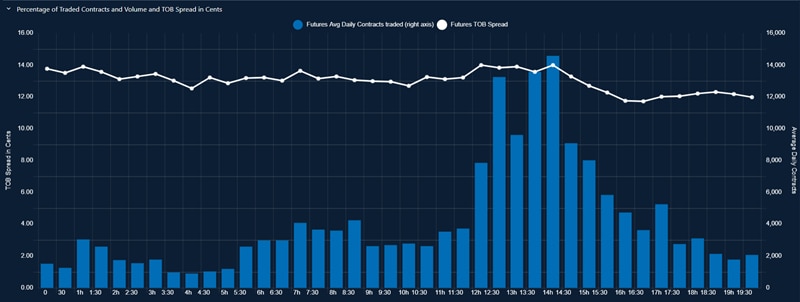
- Plots the traded volume for CME Group precious metals futures.
- Traded volume is shown in terms of number of contracts traded, the volume in ounces traded, or as a percentage of the hours selected.
Metals TOB Spread Distribution in Cents
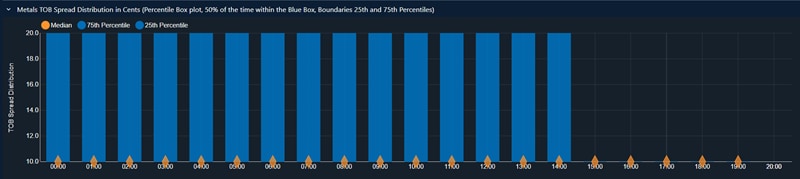
A box-whiskers (percentile) plot that buckets TOB metals spreads into an hourly statistical plot. The median spread is shown in orange. The blue box highlights the range observed 50% of the time between the 25th and 75th percentiles.
Metals Futures Order Book Volume in Ounces
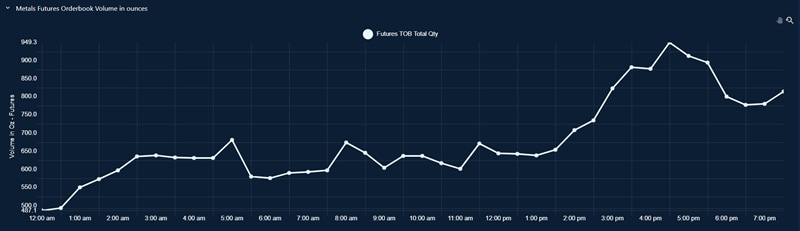
A look at CME Group metals futures order book volume for the selected order book levels.


