User Help System
Deleting Mass Quote Protections
- To delete Product Group Protection:
- Perform a search.
- For a given product group, select Edit Product Line Configuration (
 ).
).
The following delete options are available:
Product Line: Delete Product Line values and deselect the Product Line Protection checkbox.
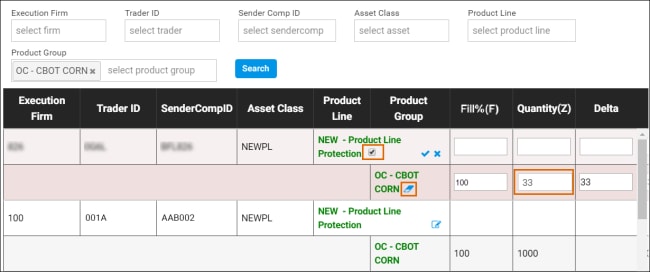
Aggregate: Delete from Product Line (only) changes Aggregate to Product Line Protection.
To remove all protections, also delete Product Group values and deselect the Product Line Protection checkbox.
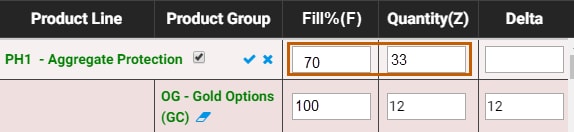
Product Group(No Product Line Protection): For a given Product Line, delete individual or All ( ) Product Group values.
) Product Group values.
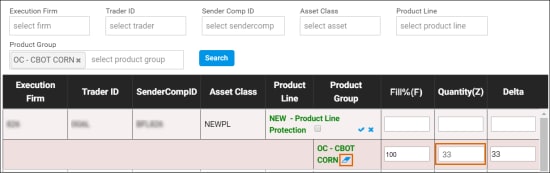
All: Delete Product Line value(s), delete Selected or All ( ) product group values, deselect Product Line Protection checkbox.
) product group values, deselect Product Line Protection checkbox.
Submitting this update will remove the product from the MQP protection. To restore MQP, contact Global Account Management.
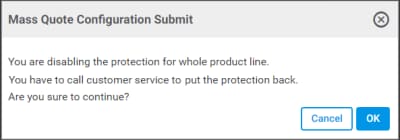
- To finalize, select Submit (
 ).
).
A message dialog confirms updates.


