User Help System
Edit Account (Executing Perspective Only)
- To edit an account:
- Select the check box of the account to edit.
The following options will display:
- Transfer Accounts
- Delete
- Edit
- View Message
- Select Edit.
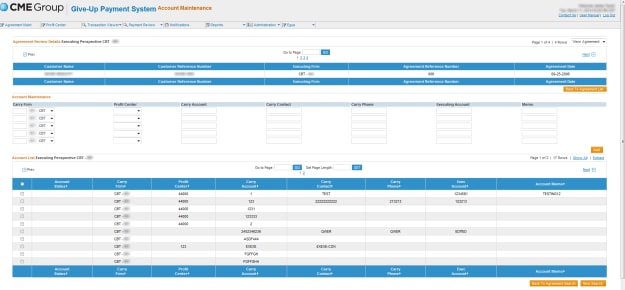
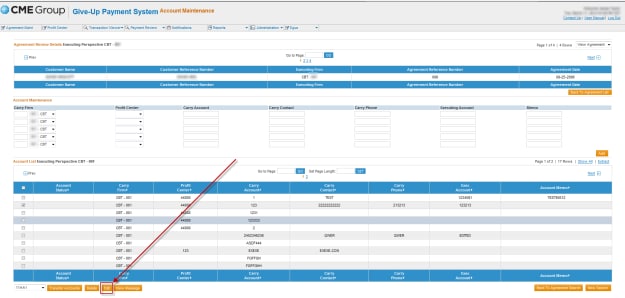
The Edit Account screen that displays all the associated fields used to add an account now appears in Edit mode.
- Make the required modification and select Submit.
You will receive a confirmation message that the item has been updated.
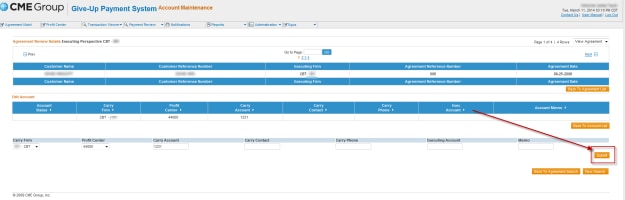
- If you do want to edit the account,select Back to Account List.


