User Help System
Legal Clearing Entity
View Dashboard or Legal Clearing Entity Kill/Unkill page as a Legal Clearing Entity Administrator.
Dashboard
- To access Legal Clearing Entity Dashboard:
- From the Kill Switch tab, select LCE Dashboard.
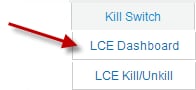
Kill Switch - Legal Clearing Entity Dashboard displays.
- Select a Legal Clearing Entity.
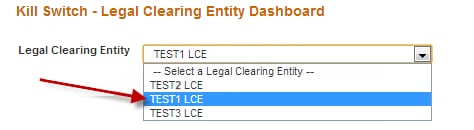
Kills for selected LCE display.
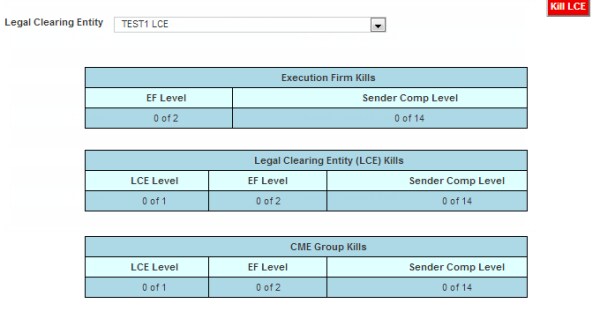
Note: To Kill the LCE and all underlying Execution Firms and Sender Comps from this page, select the red Kill LCE in the upper right of the page, and select OK on the confirmation pop-up.
Legal Clearing Entity Kill / Unkill
Use this page to Kill or Unkill Legal Exchanges at the Legal Clearing Entity (LCE), Execution Firm, and Sender Comp levels.
- To utilize the Legal Clearing Entity Kill/Unkill page:
- From the Kill Switch tab, select LCE Kill/Unkill.

Kill Switch - Legal Clearing Entity Kill/Unkill page displays.
- Select a Legal Clearing Entity from the list. Legal Clear Entity, Execution Firms and Sender Comps display for the selected LCE.
Note: The Execution Firms and Sender Comps that display will depend on Administrator Role.
- Select an Execution Firm from the list (Optional). View is restricted by to selected Execution Firm.
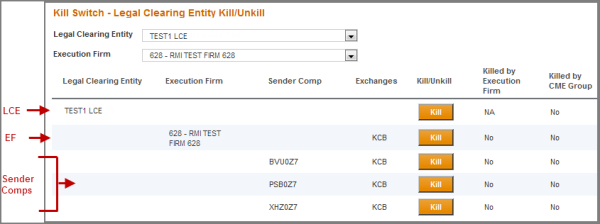
- Do one or more of the following:
- Select Kill or Unkill for the Legal Clearing Entity, and select the confirmation message.
- Select Kill or Unkill for one or more Execution Firms, and select the respective confirmation messages.
- Select Kill or Unkill for one or more Sender Comps, and select the respective confirmation messages.


