User Help System
Set Exposure Limits and/or Max Quantity Limits
Using the Credit Controls Management function, GC2 Risk Administrators can manage the risk settings for a Legal Clearing Entity and Execution firm entity:
- Exposure Limit: USD millions, with a minimum value of $0.5M and increments in $0.1M increments (maximum one decimal to the right). Only one decimal place to the right is recognized.
- Futures / Options
- Long / Short
Spread orders that have both Buy and Sell sides will apply a spread adjustment factor (10%) to working spread orders, which may affect trading/risk limits for new orders.
- Max Quantity Limit
- Buy
- Sell
- No Max Limit
Orders are evaluated against the more restrictive of either:
- User specified exposure and maximum quantity (including no max limit).
- No Max Limit: When selected, all orders are evaluated against CME Group specified product limits.
- To Modify the Exposure Limit:
- Enter the Futures and Options Exposure Limit.
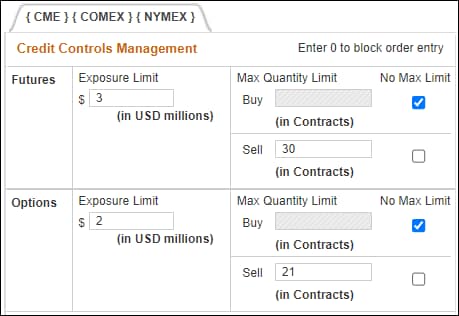
- Select Save if there are no other changes.
- To Modify the Max Quantity Limit:
- Uncheck the No Max Limit checkboxes.
- Enter the Buy Max Quantity Limit for Futures.
- Enter the Sell Max Quantity Limit for Futures.
- Enter the Buy Max Quantity Limit for Options.
- Enter the Sell Max Quantity Limit for Options.
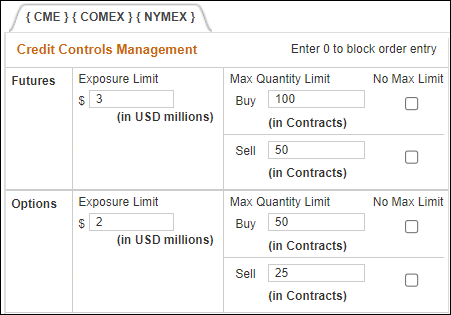
- Select Save when finished.


