User Help System
Self-Match Prevention
CME Globex Self-Match Prevention is optional functionality that allows a CME Globex authorized firm to prevent the matching of orders for accounts with a common ; if buy and sell orders contain the same Self Match Prevention Identifier (SMP ID) and Globex Firm ID (GFID).
Customers who choose to use Self Match Prevention functionality must register via the Firm Administrator Dashboard and use the SMP ID(s) in FIX tag 7928-Self MatchPrevention ID.
Note: The combination of SMP ID and Globex Firm ID must be present on buy and sell orders, to prevent a match from occurring.
For additional details and message guidance, refer to CME Globex Self-Match Prevention or Self-Match Prevention - Frequently Asked Questions
With these enhancements, iLink customers can configure SMP functionality across multiple Globex Firm IDs within or across clearing firms.
Using the Administration > Self-Match Prevention authorized users can view and specify commonly beneficial relationships among CME Globex firms, Accounts and Operator ID; that uniquely identifies a party that accesses and/or submits messages to Globex.
For more guidance refer to Market Regulation Advisory Notice concerning CME Globex Operator ID Requirements IDs.
FADB SMP Functions
- To search Self-Match Prevention IDs:
The initial stage of registering for Self-Match prevention is to search and view existing associations between CME Globex firms, clearing firms, and beneficial owners of accounts.
- From the Administration tab, select Self-Match Prevention.
- Perform a search, using one of the following methods:
- CME Globex Firm ID: For a given CME Globex authorized firm, view associations with other entities, accounts and users.
- SMP ID: For a given SMP ID, view and specify associations among related entities with common beneficial ownership.
Note: SMP IDs are randomly generated and universally unique 7-digit number with no blanks generated by CME Group. Non-CME generated SMP IDs entered into Tag 7928 will result in rejected messages.
- Search with Token: Generate a token to share SMP IDs with other firms, via email or Skype. Tokens are valid for seven days.
To view an unknown token or generate a new token, search by SMP ID then generate a new token.
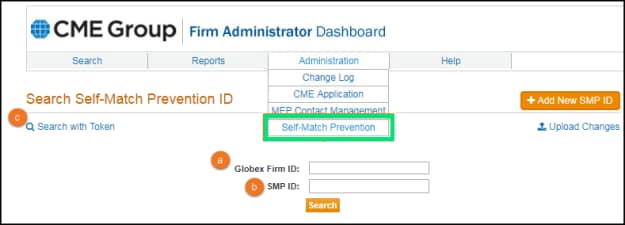
- Review search results to determine if updates or are necessary, then select Add New SMP ID, Upload Changes.
From search results SMP IDs can have one of the following states (Not available until October 1, 2017):
- Active: A successful maintenance period has run subsequent to the SMP ID request and that the SMP ID is available for use.
- Expired: A request to expire an SMP ID has been entered and successfully processed during the maintenance period. Utilization of expired SMP IDs that have not been reactivated following a successful maintenance period will result in reject messages.
- Pending: A SMP ID was requested prior to 4 pm CT and is not available for use until a successful maintenance period has occurred.
- Pending Expiration: A request to expire an SMP ID for a Globex Firm has been entered prior to 4 pm CT and is scheduled to be expired during the next successful maintenance period.
Maintenance Period: End of day processing which is scheduled to occur at 16:30 (CT) Monday through Friday and at 09:30 (CT) on Sunday. Orders submitted with new or modified SMP IDs before end of day processing is completed will be rejected.
Expired SMP IDs, Firms, Accounts and Operator ID do not appear in default search results. To view, select Show Expired.
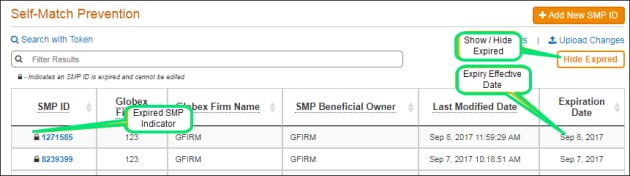
Users can directly specify new and update associations between , clearing firms, accounts, and Operator IDs; including Beneficial Owners, Account Controllers and Account Owners.
- From the Self-Match Prevention page or search results, select Add New SMP ID, located in the upper right area.
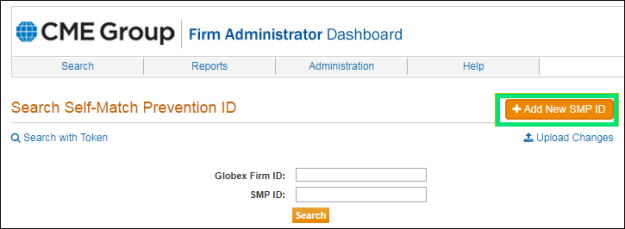
- On the page that appears, enter the Self Match Prevention (SMP) Beneficial Owner, the individual or trading entity requesting and intending to use this SMP ID.
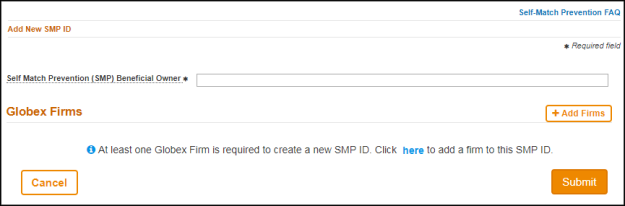
- Select Add Firms, then specify optional Account and Operator ID information for related entities.
- CME Globex Firm ID: Three-character alpha-numeric value transmitted in positions 4 through 6 of iLink tag 49-SenderCompID on the message to CME Globex and iLink tag 56-TargetCompID on the message from CME Globex.
- Account Number: The alphanumeric identifier for Globex accounts assigned by a clearing firm that is listed on a transaction. (Optional, not required.)
- Account Controller Name: A natural person who by power of attorney or otherwise actually directs the trading of a trading account. Person(s) whose authority in the hierarchy of an organization would permit them to direct the trading of an account.
- Account Owners: Any individual or legal entity who holds a direct ownership interest in the trading account. For more guidance regarding “Account Owner” for the purposes of SMP, please refer to Market Regulation Advisory Notice concerning “Wash Trades Prohibited”.
- Oprator ID: The individual that submitted an electronic order or quote message. (Optional, not required.)
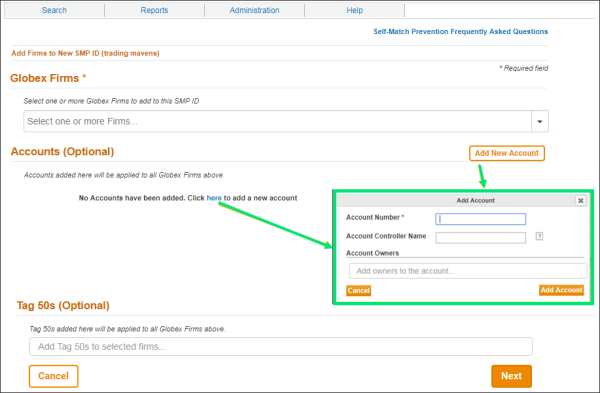
- To finalize, select Submit.
A banner appears, confirming updates and an email confirmation is sent to the email address of record, confirming SMP ID enablement and association with listed entities.
Example:
Request for CME Globex Self Match Prevention ID ###### has been successfully received! Starting Sunday, September 10, the Firm Administrator Dashboard (FADB) interface will be enhanced to allow SMP IDs to be registered for one or more Globex Firm IDs. Before Sunday, October 1, SMP will continue to function within a single Globex Firm ID as it does today.
Please note: New or modified SMP IDs will be activated at 16:30 CT Monday-Thursday and 09:30 CT Sunday. Orders submitted with new or modified SMP IDs before activation will be rejected.
Upon submission, the SMP ID is created and must be submitted for all quote and order messages iLink Binary Order Entry, to prevent trading against orders with the same SMP ID (FIX tag 7928-SelfMatchPrevention ID), CME Globex Firm ID and SenderCompID (FIX tag 49-SenderCompID).
From the SMP search results page, users can view and generate SMP tokens to send to related entity users, within seven days; supporting recipients' ability to manage additional SMP ID associations.
- From the Administration tab, select Self-Match Prevention.
- Perform a GFID or SMP ID search.
- From search results, select a SMP ID.
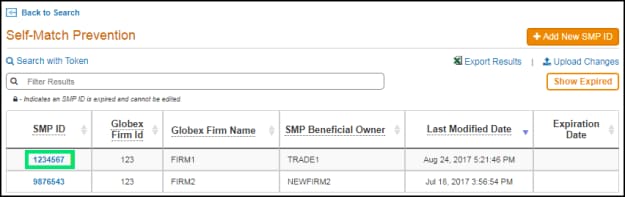
- From the SMP ID details page, select Generate SMP Token.
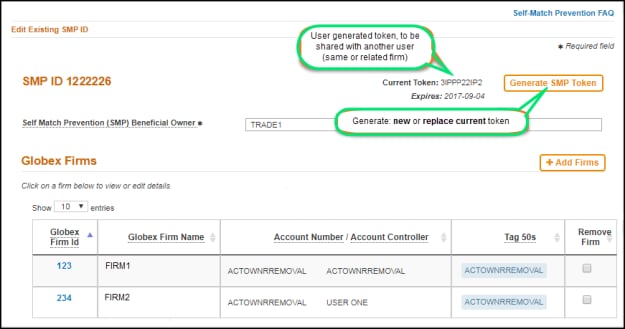
For SMP IDs with an existing token, a confirmation dialog appears.
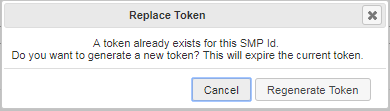
- For SMP IDs with an existing token, select Regenerate Token, which replaces the current token.
or, select Cancel to exit.
System generated tokens are valid for seven days.
A banner appears, confirming updates and an email confirmation is sent to the email address of record, confirming the newly created token.
For a given firm, authorized users can subsequently manage SMP ID associations, with Globex Firms, Accounts (including Owner and Controller) and Operator IDs.
Once removed / expired SMP IDs cannot be edited further and do not appear in default search results.
- From the Self-Match Prevention page, perform a search.; Globex Firm, SMP ID, SMP ID Token.

- From the SMP ID / Token search results, select the SMP ID, then select a Globex Firm.
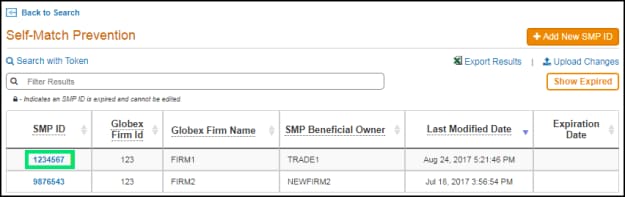
- From Globex Firm search results or SMP ID selection, to remove the entire Globex Firm association, select Remove Firm.
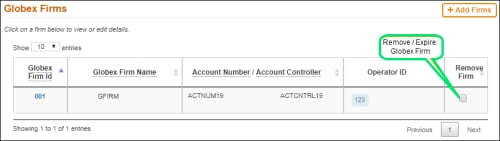
Additional removal / expiry options:
- Remove Account(s).
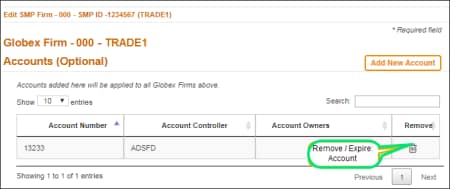
- Remove Operator ID, then select Next.

- To finalize updates, select Submit.
An email confirmation is sent to the email address of record, confirming updates.
Using a Microsoft Excel template, multiple new SMP IDs can be requested by submitting a formatted template with the Beneficial Owner, Firm ID, Account Number/Account Controller filled-out and leaving the SMP ID column blank. Including the Tag 50 in the formatted template is optional.
Multiple updates that specify the SMP ID and its relationship with Firms--including Accounts, Controllers, Owners, Operator IDs--can also be processed by submitting a formatted template.
The process requires an authorized user to:
- Download a formatted template by selecting Upload Changes.
- Specify applicable information, via a Microsoft Excel spreadsheet.
- Upload to FADB.
- To perform bulk updates:
- From the Administration > Self-Match Prevention page, select Upload Changes.
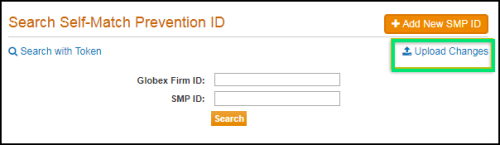
- Select Excel Template, then choose a location to save the spreadsheet.
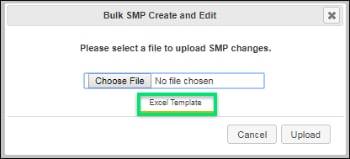
Downloads smp-bulk-upload-template.xlsx to default or user selected location.
Updating the spreadsheet
- Using the following format, enter SMP ID, entity and user details.
- For data entry guidance, refer to
- SMP ID: Randomly generated and universally unique 7-digit number with no blanks generated by CME Group. Non-CME generated SMP IDs entered into Tag 7928 will result in rejected messages.
- Beneficial Owner: The individual or trading entity that is directly using the registered SMP ID to utilize SMP functionality.
- Firm id: Three-character alpha-numeric value transmitted in positions 4 through 6 of iLink tag 49-SenderCompID on the message to CME Globex and iLink tag 56-TargetCompID on the message from CME Globex.
- Account Number: The alphanumeric identifier for Globex accounts assigned by a clearing firm that is listed on a transaction.
- Account Controller: A natural person who by power of attorney or otherwise actually directs the trading of a trading account. Person(s) whose authority in the hierarchy of an organization would permit them to direct the trading of an account.
- Account Owners: Any individual or legal entity who holds a direct ownership interest in the trading account. For more guidance regarding “Account Owner” for the purposes of SMP, please refer to Market Regulation Advisory Notice concerning “Wash Trades Prohibited”.
- Operator ID: Uniquely identifies a party that accesses and/or submits messages to Globex.
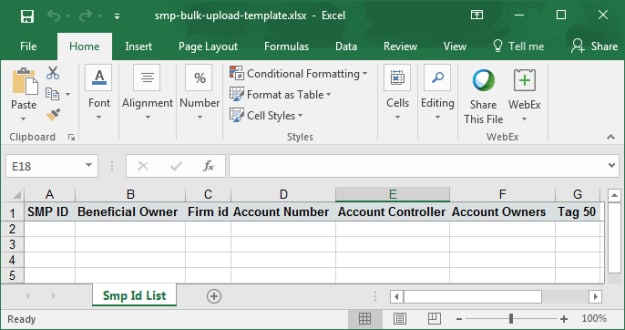
- If not already viewing the upload dialog, select Upload Changes, then Choose File to navigate to the updated spreadsheet.
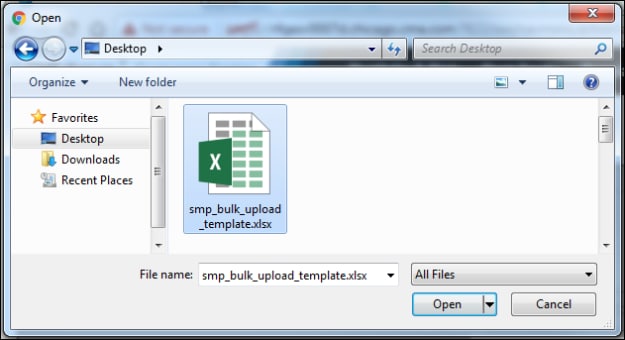
- To validate the submission, select Upload.
Results appear on the upload dialog results appear, including success or failure indicators, which are useful for resolving errors


