User Help System
CME Globex ICC Alerts
Authorized clearing firm administrators use CME Globex ICC Alerts to set up thresholds and email alerts, on an Execution Firm level, to notify up to 20 recipients when a threshold has been breached. Authorized execution firm administrators can view alert settings for their firm.
Available functions:
- View a list of execution firm alert thresholds and email recipients.
- Use the responsive search field to find an execution firm.
- Select column headings to sort results in ascending / descending order.
- Manage Alerts, by select an Execution Firm from the list.
- To manage Globex ICC Alerts:
- From the Policy & Threshold menu, select CME Globex ICC Alerts.

A list of all execution firms appears.
- If you have access to more than one clearing firm, clear the current selection (
 ), then select another firm.
), then select another firm.
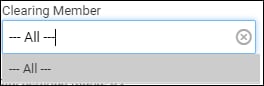
From the list of execution firms, the following information is available:
- Execution Firm: Firm ID and Name.
- Clearing Member
- Thresholds
- Email Recipients

* Alert settings are not yet effective. If CME Globex markets are closed, updates are effective at the market open.
** Alert settings are no longer valid due to invalid firm relationship.
- To manage settings, select the blue linked execution firm.
- On the Edit alert threshold settings screen, specify the following:
- Enabled thresholds: Select thresholds between 50% to 100%.
- Alert Email Recipients: Type email address, then press <Enter> (keyboard).

- To finalize, select Save.
During CME Globex market hours, policy settings are effective immediately. If markets are closed, updates are effective at the market open.
Multiple Execution Firm Alerts - Upload
Manage multiple execution firm alert settings by downloading alert settings on a spreadsheet, updating thresholds and email recipients, then uploading.
- To update multiple threshold alert settings:
- From the Policy & Threshold menu, select CME Globex ICC Alerts.
- From the list of execution firms, select Download.

- Open the spreadsheet, then enter thresholds (PCT50 to PCT100) and email recipients (up to 20, one per ).

- On the CME Globex ICC Alerts pane, select Upload, then Choose / Browse to the file.
- Select Upload & Verify.
The system validates submissions and an error / process message indicates validation results; including the updated rows and updated details.
- Error: When an error is detected a message appears and indicates a recommended resolution.
Select New, then choose an updated spreadsheet.
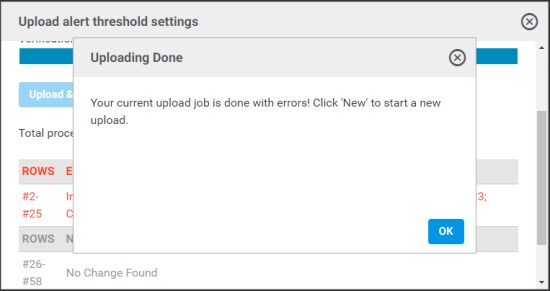
- Success: After validation, a message indicates the updated rows and details.
Select OK; repeat as necessary.

- To finalize, select Submit.


