User Help System
Managing Thresholds and Alerts
Authorized Spot FX users can set thresholds to receive an email alert when a percentage (50-100%) of Spot FX and trading firm NOP and product limits have been breached.
Spot FX Firm Thresholds and Alerts
- To manage Spot FX firm thresholds:
- Select the the Spot FX menu, then select a firm from the drop-down menu.
- On the Thresholds and Alerts pane, select Edit.
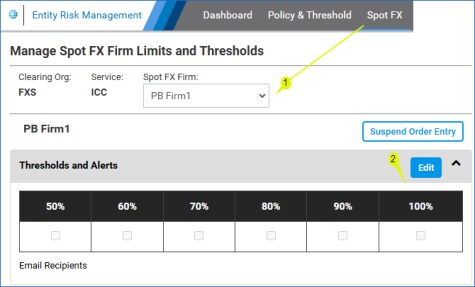
- On the edit dialog that appears, select thresholds at which to be notified.
- Enter individual email addresses, followed by the ENTER key.
Up to 20 email addresses can be added.

- After completing threshold and alert entry, select Save.
Trading Firm Thresholds and Alerts
- To manage trading firm thresholds:
- Select the the Spot FX menu, then select a firm from the drop-down menu.

- On the Link Trading Firms pane, select a blue linked trading firm to manage.

- On the screen that appears, on the Thresholds and Alerts pane. select the Edit button .

- On the edit dialog that appears, select thresholds at which to be notified.
- Enter individual email addresses, followed by the ENTER key.
Up to 20 email addresses can be added.

- After completing threshold and alert entry, select Save.
* Alert settings are not yet effective. If CME Globex markets are closed, updates are effective at the next market open.


