User Help System
Membership Information
The Membership Information screen displays membership information for individual members, member firms and incentive program participants. This information is interpreted from the CME Group membership database. Note this screen is available for CBT, CME, DME and NYMEX/COMEX.
![]() : For an overview of Membership Information functions, view this video tutorial.
: For an overview of Membership Information functions, view this video tutorial.
Accessing Membership Information
Select Membership Information from the navigation menu.

Recent Membership Updates
Membership Update Notifications, when applicable to a product exchange, appear on the Home Page. New messages are indicated by the notification “Membership Updates are available for your review”. Clicking the hyperlink alert to navigate to the Membership Information Screen.
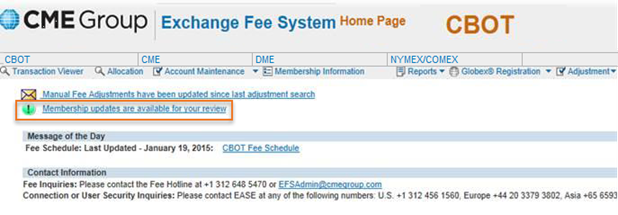
The Membership Information screen displays two links: “Individual Member Updates” and “Member Firm Updates”. These links will contain downloadable MS Excel compatible files.
- Files and data is available for the last five days of changes.
- The current output will detail the last two rows of membership status when something has changed from the previous day (e.g. seats, dates, applied fee indicator, etc.).



