User Help System
Orders Preferences
Use the Orders tab to define default price preferences and auto-clear settings.
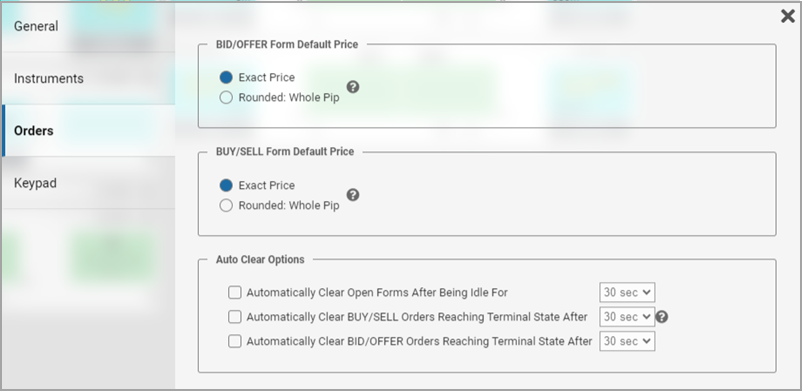
BID/OFFER Form Default Price
Configure the default price that pre-populates the BID/OFFER Request Form by selecting either Exact Price (Default) or Rounded Price: Whole Pip.
When a BID/OFFER Request Form is triggered and the Exact Price is selected, the form pre-populates with the exact ToB price value.
- BID Form pre-populates with ToB BID price
- OFFER Form pre-populates with ToB OFFER price
When the Rounded Price is selected, the form pre-populate with the ToB price value rounded to the nearest whole pip.
- BID Form- Round down
- OFFER Form - Round up
Note: Half/Tenth pip pairs will be effected. Whole pip (Full Pip) pairs will not be effected.
BUY/SELL Form Default Price
Configure the default price that pre-populates the BUY/SELL Request Form by selecting either the Exact Price (Default) or Rounded: Whole Pip.
When aggressing a price the BUY/SELL Request Form is triggered, and the price field pre-populates with a value based on the selected option.
- Exact Price selected: The form pre-populates with the exact price value (as captured)
- Rounded Price selected: The form pre-populate with the rounded price value (rounded to the nearest whole pip):
- SELL Form- Round down
- BUY Form - Round up
Auto Clear Options
Configure the automatic removal of idle open Order forms and Terminal state Order-Views from the Orders Card.
When an Auto Clear option is enabled (checked), the dropdown menu becomes enabled and you can configure the time to trigger an automatic element removal.
Enable/disable the following options:
- Automatically Clear Open Forms After Being Idle For (time)
- Automatically Clear BUY/SELL Orders Reaching Terminal State After (time)
- Automatically Clear BID/OFFER Orders Reaching Terminal State After (time)
Note: For the enabled option, also select a time setting.


