User Help System
Firm Kill
Bilateral Risk and Prime Risk Admins can use the Firm Kill function to prevent firms, for which they are direct parent, from trading.
Example: Prime Customers, Prime-of-Prime Brokers and Prime-of-Prime Customers
- To prevent a firm from trading:
- Select the Firm Kill menu.
- From the list of firms, select the Kill button (
 ).
).
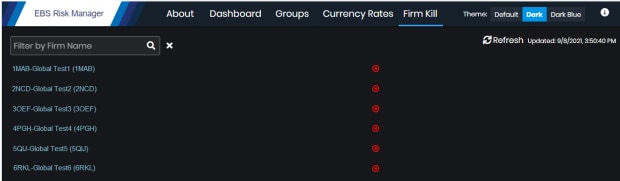
A confirmation message appears.
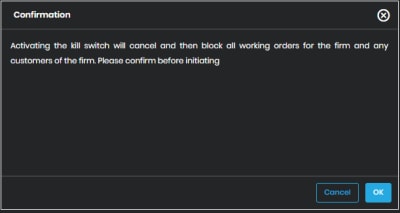
- Select OK to confirm.
The firm's trading will be suspended and the firm name will appear in red.
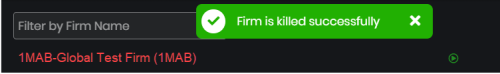
- Killing a Prime Customer (PC) or Prime of Prime Customer cancels their resting orders and prevents new order entry.
- Killing a Prime of Prime Broker (PoPB) cancels all of the POPB’s Prime of Prime Clients (PoPC) resting orders and prevents new order entry.
- Killed firms (indicated by
 ) can be Unkilled (by selecting
) can be Unkilled (by selecting  ) which allows trading.
) which allows trading.


