User Help System
Modify Order Details
Select a single order in the Order Book to display details of that order. This will also display views of market depth for the contract as well as your individual fills.
Held and Working orders can be modified and resubmitted to the market.
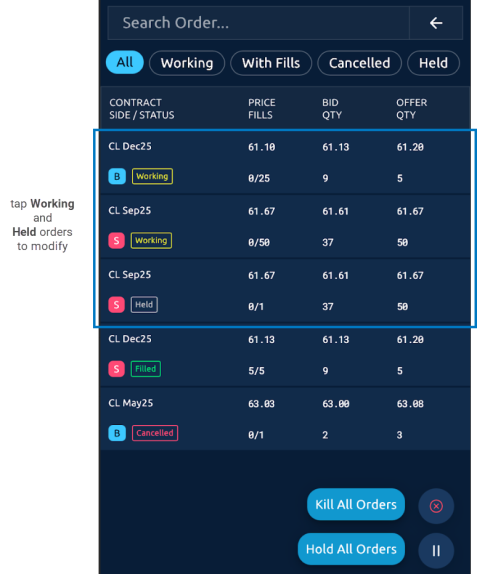
- To use the order details window:
- Tap a row in the Order Book. The Order Book details display the following:

| Field | Description |
|---|---|
|
1. Order Ticket |
Modifiable order ticket |
|
2. Fills |
Tab for fills for the order |
|
3. Contract Name |
Name of selected instrument. |
|
4. Contract code and term |
Code and term for selected instrument. |
|
5. Buy or sell indicator |
B in blue for buy and S in red for Sell |
|
6. Status |
Current status for order. |
|
7. Top of Book |
Real time data for the selected contract. |
|
8. modifiable order parameters |
See Enter Orders for details. |
|
9. Modify Offer |
Resubmit the order with modifications. |
|
10. Hold Order |
Select Hold Order (for Working orders), Activate Order (for Held orders) |
|
11. Kill Order |
Cancels this specific order. |


