User Help System
Adding Application Administrator / Admin Manager
The CME Customer Center includes a self-service capability for Admin Managers / Application Admins, at Registered Entities, to create and manage CME Customer Center application user access, via the following roles:
- Admin Manager: Authorized, by the Entity Officer, as the person responsible for managing the Registered Entity’s Application Admins and users of applications and services. AM(s) have authority to act as the approver of Self-Service requests that require the entity’s authorization. AM(s) are assigned access at the highest entity level and sub-entities (e.g. Globex Firm IDs) related to the Registered Entity. AM(s) are granted access to applications and service requests depending on the type of entity they are representing (Clearing Firm vs non-Clearing Firm) and whether they are responsible for Front, Middle and/or Back Office.
AM(s) must exercise caution when assigning Application Admins as these resources will have privileged access and the ability to grant access to end users for the applications that they are assigned. Access must be removed for end-users that no longer require access.
CME Group requires firms designate at least two Admin Managers, which are specified on the CME Group Customer Center Self-Service Agreement. To access tools, services and entitle other users, Admin Managers must initially add the required roles to themselves, via the User Administration tool.
Note: To add / modify / remove Admin Managers, contact Global Account Management.
- Application Admin: The Application Admin (AA) is assigned entitlements to specific named Applications or Self-Service management functions, for managing users and/or requests. AA(s) can use the CME Customer Center to view entity, user and contact information under their access authority. AA(s) must initially add the required roles to themselves, via the User Administration tool.
Prior to adding a new user entitlement the user must:
- Have a valid CME Group Login ID.
Existing users with an active CME Group Login ID can be assigned entitlements directly.
- New users (including users with a recently created CME Group Login ID) may be required to generate and provide a temporary token to the firm's admin manager.
To obtain a token, select My Profile > Generate New Token. The token is valid for seven days.

Before using application functions, Admin Managers and Application Admins must initially add individual application roles to themselves (example: FirmSoft) via User Administration process.
- To Add an Application Administrator / Admin Manager:
- From the CME Customer Center menu, select Administration > User Administration.
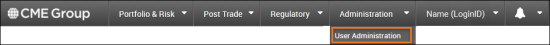
- Before adding new entitlements, CME Group recommends searching existing users to ensure users don't already have permissions.
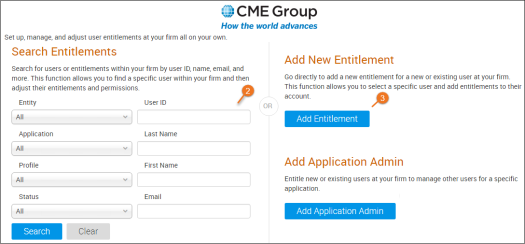
- If the user is not found, select Back.
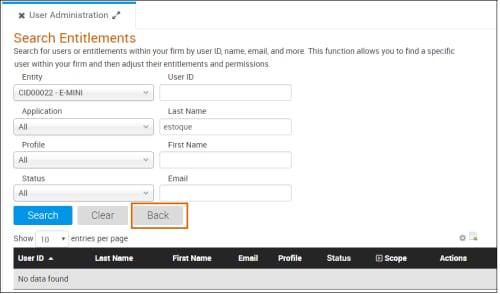
- From the User Administration page, select Add Application Admin.
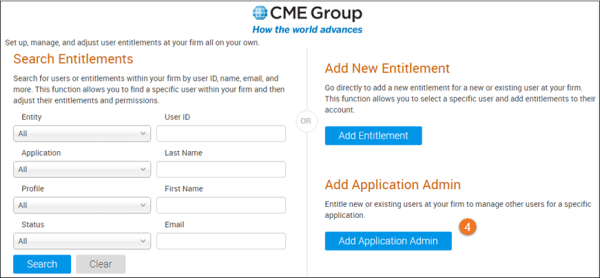
- On the Add Entitlement page, specify the following:
- User: Select one or more (+ Add User) users.
- Entity: Select the registered entity.
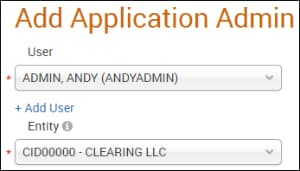
Select one or more of the following permissions.
- Related Entity: Clearing and / or Trading Firm(s).
- Profile Group: Front / Middle / Back Office.
- Application: Assigns all administrative entitlements for the selected application(s).
For a list of entitlements refer to BrokerTec, EBS or Futures & Options application roles.
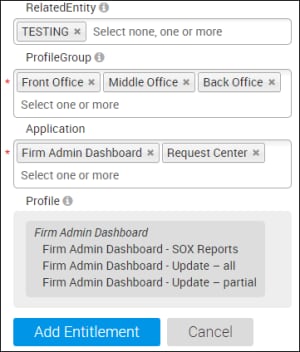
- To finalize, select Add Entitlement.
For added security, enter your password, then select Submit.
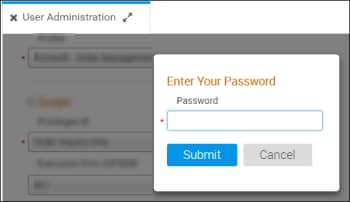
The User profile page appears, with the updated profile(s) and user entitlement.


