User Help System
Getting Started
CME CORE (Clearing Online Risk Engine) is an interactive margin calculator that provides a means for cleared over-the-counter customers and clearing firms to:
- Calculate initial margins using portfolio upload or manual trade entry to model actual or hypothetical portfolios.
- Maintain transparency with clearing house minimum margin methodology applied to all customers.
- Calculate capital efficiencies across multiple asset classes. See below for all supported product types including transparency into interest rate swaps (IRS) portfolio margining program.
- View real-time margin dashboard.
- View positions in a portfolio.
CME CORE consists of multiple components, which are accessible from the Landing page.
Additional Information
For additional information on any of these products, reference:
For more information view the CME CORE demo:
- Getting started
- Uploading and margining Futures & Options
- Rates overview
- Rates portfolio management
Functionality
CME CORE provides a tool to enter portfolios, margin trades, and view reports for:
- Interest Rate Swaps (IRS Trades and IRS Delta Ladder)
- Foreign Exchange Trade (FX)
- Futures and Options (F&O)
- Portfolio Margining
- Margin Optimizer
Work Flow
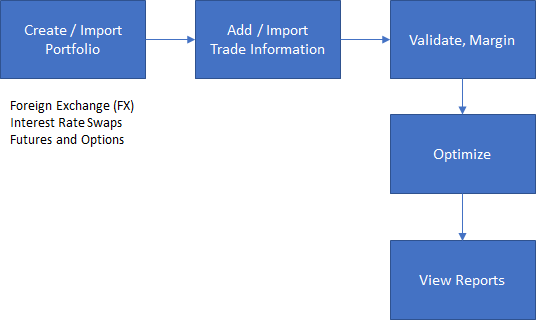
All components follow the same work flow:
- Add trade information to a grid (download a sample .CSV file) or manually add products to a portfolio.
- Validate trades, save portfolio, margin / optimize portfolio.
- View and interpret reports.
Receive an Administrative Message
Administrative messages display in a yellow band above the Portfolio section.

- To close the message band, select the X.
Contact Information
Access the Client Systems Wiki Contact Information screen for CME CORE contacts.


