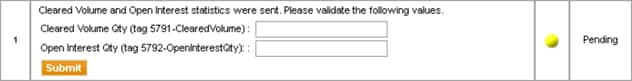User Help System
Cleared Volume and Open Interest
The purpose of this test is to verify that your application can properly process Cleared Volume and Open Interest received in a Market Data Incremental Refresh (tag 35-MsgType=X) message.
- To run the Cleared Volume and Open Interest test
- Select Cleared Volume and Open Interest on the Test Suite tab.
- On the Test Case tab, use the Instrument(s) drop down menu to choose an instrument and SELECT.
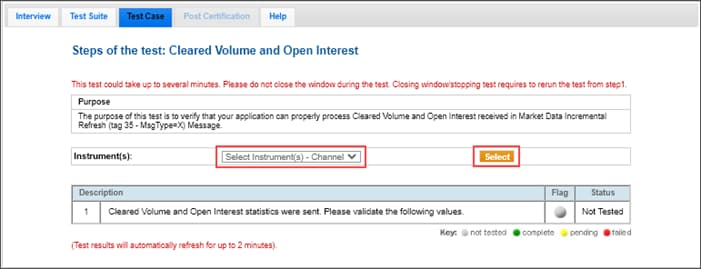
- Click START TEST.

- Enter the following values for the Cleared Volume and Open Interest statistics that were sent and select Submit.
- Cleared Volume Quantity (tag 5791-ClearedVolume)
- Open Interest Quantity (tag 5792-OpenInterestQty)