User Help System
/*]]>*/
Mid-Week Key Rotation (CGW)
This test verifies that the client system can properly logon to the CME system using the security enhancement functionality with key rotation. You will need two valid keys to complete this test.
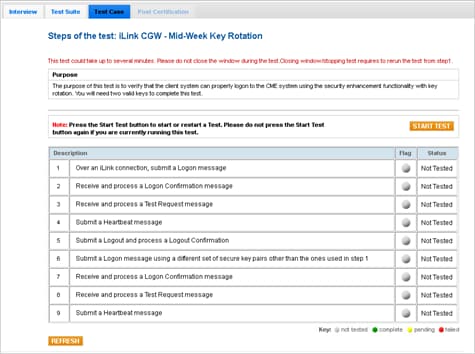
- To complete the Mid-Week Key Rotation (CGW) test:
- Select an iLink CGW SenderComp from the drop-down and click ASSIGN if a SenderComp is not already assigned.
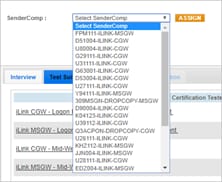
- Click Start Test to begin.
Note: DO NOT select the "START TEST" button once the test is in progress.
- Over an iLink connection, submit a Logon (35=A) message.
Note: Messages sent before the Logon Confirmation (35=A) message is sent will cause the test to fail.
- Receive and process a Logon Confirmation (35=A) message.
- Receive and process a Test Request (35=1) message.
- Submit a Heartbeat (35=0) message.
Note:If Tag 112-TestReqID in the Heartbeat message is not identical to Tag 112-TestReqID in the Test Request message, the issue must be resolved and you must restart the test.
- Submit a Logout (35=5) and process a Logout Confirmation (35=5).
- Submit a Logon (35=A) message using a different set of secure key pairs other than the ones used in step 1.
- Receive and process a Logon Confirmation (35=A) message.
Note: Client systems with Cancel on Disconnect (COD) or Mass Quote functionality enabled may send 1 Resend Request (35=2) message to have any missed messages resent.
- Receive and process a Test Request (35=1) message.
- Submit a Heartbeat message.


