User Help System
Getting Started
The AutoCert+ tool is an automated testing tool for validating application functionality. It provides a web interface for using CME Group certification scenarios.
To facilitate the process of connecting a customer application to CME Globex, CME Group provides a dedicated certification environment to allow customers to test their systems before they complete certification.
This
For CME customers who want to trade FX Spot+ Futures products, MDP 3.0 certification via AutoCert+ is required for their client systems. Certification for iLink 3 via AutoCert+ is not required, however, CME Group strongly recommends that futures client systems test FX Spot+ trading in notional quantity.
Accessing and Navigating AutoCert+
- To access and navigate AutoCert+:
- Log into the automated certification tool.
- Review general AutoCert+ test suite navigation and general interview information.
- To access the AutoCert+ CME FX Spot+ test suite, select the following settings on the Current Testing Configuration screen.
- Company Name: Select a company profile.
- Market: Select either "EBS" or "Futures & Options" based on the instrument books you are testing.
- Purpose: Select either "Order Entry" (EBS) or "Market Data" (Futures & Options).
- Application System: Select a test system.
- Test Suite: For EBS, select "EBS Order Entry for FX Spot Plus". For futures and options, select "F&O MDP for FX Spot Plus".
- Identifier: Select a Sendercomp identifier and click Assign. For EBS, only iLink 3 Convenience Gateway (CGW) sessions are supported for trading CME FX Spot Plus.
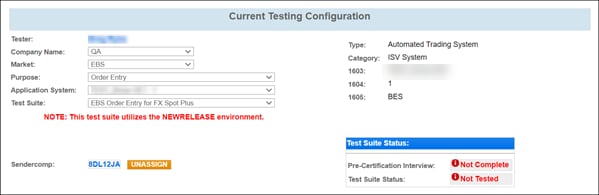
- Complete the Interview for this test suite.
- Complete the applicable test suite: EBS Order Entry for FX Spot Plus or F&O MDP for FX Spot Plus.
- Complete the certification process from the Post Certification tab.


