Re-Setting UUID
The purpose of this test is to verify that, in the event of customer application failure, the application system can reset the UUID intra-session on the same trading day to force synchronization of sequence numbers to and from the exchange.
Note: Re-Negotiate with a new UUID should be used only when the customer is unable to re-sync out-of-sync sequence numbers (required).
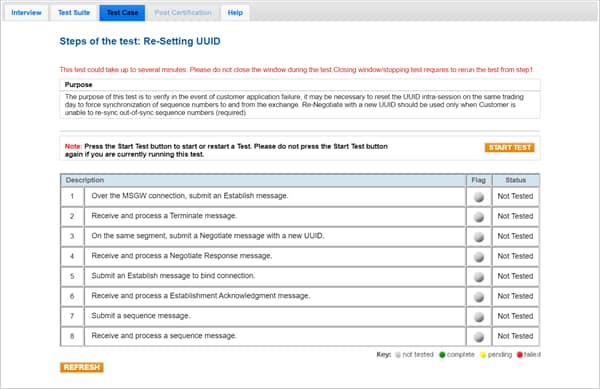
Note: If a test is not proceeding to the next step, selecting the Refresh button ( ) below the test steps may resolve the issue.
) below the test steps may resolve the issue.
- To run a Re-Setting UUID test:
- Select a SenderComp from the drop-down and select ASSIGN if a SenderComp is not already assigned.
- Select the START TEST button.
Note: DO NOT select the START TEST button once the test is in progress.
- Over the MSGW connection, submit an Establish message.
- Select Yes or No to indicate whether your system received and processed the Terminate message.
- On the same segmen, submit a Negotiate message with a new UUID.
- Receive and process a Negotiate Response message.
- Submit an Establish message to bind connection.
- Select Yes or No to indicate whether your system received and processed the Establishment Acknowledgment message.
- Submit a Sequence message.
- Receive and process a Sequence message.