User Help System
Manual Order Indicator for Semi Automated System (Mass Quotes)
The purpose of this test case is to verify how the client system is using the Manual Order Indicator tag.
Pre-Registered or On-Demand Format
Note: This test is used for both Pre-Registered and On-Demand formats. The image below shows the Pre-Registered format version of the test.
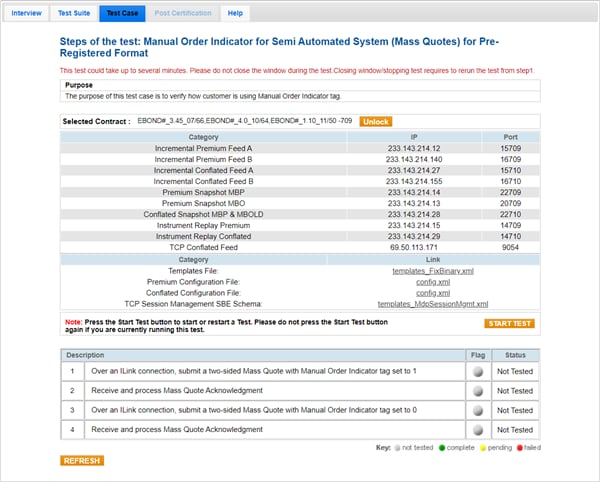
Note: If a test is not proceeding to the next step, selecting the Refresh button ( ) below the test steps may resolve the issue.
) below the test steps may resolve the issue.
- To run a Manual Order Indicator for Semi Automated System (Mas Quotes) test:
- Select a SenderComp from the drop-down and select ASSIGN if a SenderComp is not already assigned.
- From the Contracts drop-down, select the desired contract if the contract is not already locked.
- Select the START TEST button.
Note: DO NOT select the START TEST button once the test is in progress.
- Over an iLink connection, submit a two-sided Mass Quote with the Manual Order Indicator tag set to 1.
- Select Yes or No to indicate whether your system received and processed the Mass Quote Acknowledgment.
- Over an iLink connection, submit a two-sided Mass Quote with the Manual Order Indicator tag set to 0.
- Select Yes or No to indicate whether your system received and processed the Mass Quote Acknowledgment.


