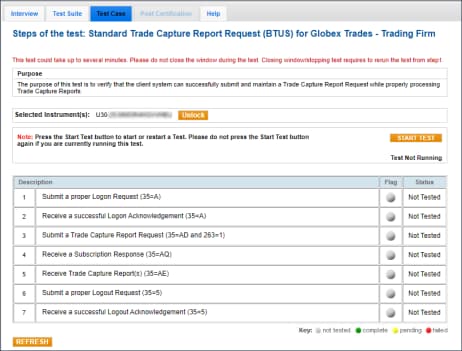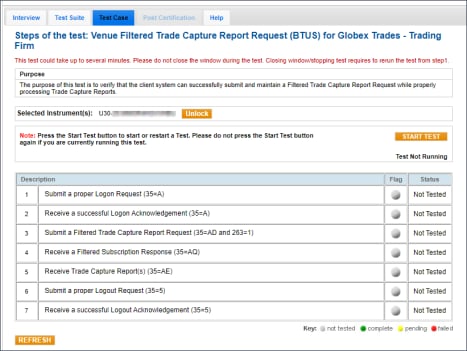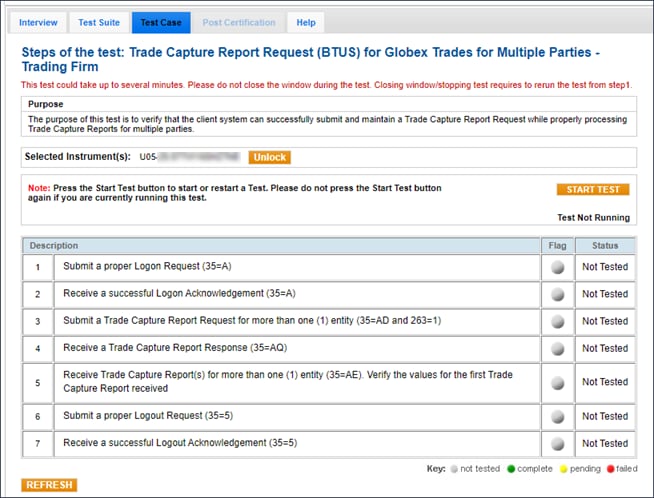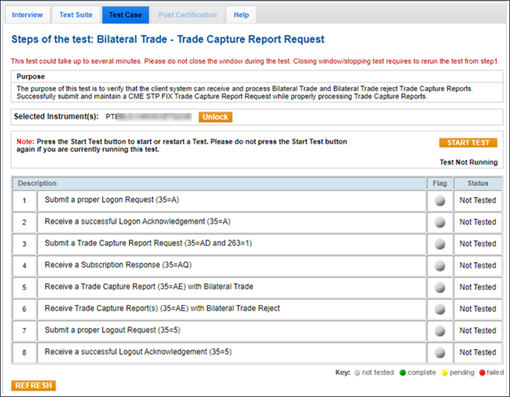User Help System
Trade Capture Report Request
The purpose of this test is to verify that the client system can successfully submit and maintain a CME STP FIX Trade Capture Report Request while properly processing Trade Capture Reports.
Available Tests
- Standard Trade Capture Report Request Test
- Filtered Trade Capture Report Request Test
- Multiple Parties via Trade Capture Report Request Test
- Bilateral Trade Capture Report Request
Standard Trade Capture Report Request Test
The example test procedure below is for a Standard Trade Capture Report Request (BTUS) and may not appear in your test suite. The tests included in the test suite will depend on the answers provided in the Interview.
- To run a Standard Trade Capture Report Request test:
- Select a SenderComp from the drop-down menu and click ASSIGN if not already selected.
- Click START TEST to begin.
Note: DO NOT select the "START TEST" button once the test is in progress.
- Submit a proper Logon (35=A).
- Receive a successful Logon Acknowledgement Logon (35=A).
- Submit a Trade Capture Report Request (35=AD and 263=1).
- Receive a Subscription Response (35=AQ).
- Receive Trade Capture Report(s) (35=AE).
- Submit a proper Logout Request (35=5).
- Receive a successful Logout Acknowledgement (35=5).
Filtered Trade Capture Report Request Test
The example test procedure below is for a Venue Filtered Trade Capture Report Request and may not appear in your test suite. The tests included in the test suite will depend on the answers you provided in the Interview.
- To run a Filtered Trade Capture Report Request test:
- Select a SenderComp from the drop-down menu and select ASSIGN if not already selected.
- Select a Contract from the drop-down menu and select Select if not already selected.
- Select START TEST to begin.
Note: DO NOT select the "START TEST" button once the test is in progress.
- Submit a proper Logon (35=A).
- Receive a successful Logon Acknowledgement Logon (35=A).
- Submit a Filtered Trade Capture Report Request (35=AD and 263=1).
- Receive a Filtered Subscription Response (35=AQ).
- Receive Trade Capture Report(s) (35=AE).
- Submit a proper Logout Request (35=5).
- Receive a successful Logout Acknowledgement (35=5).
Additional Filtered Trade Capture Test screens: For test instructions, refer to the Filtered Trade Capture Report Request test.
Multiple Parties via Trade Capture Report Request Test
These tests appear because you selected Yes for the Interview question "Does your system support multiple parties via a single Trade Capture Report Request?"
The example test procedure below is for a Trade Capture Report Request (BTUS) for Multiple Parties and may not appear in your test suite. The tests included in the test suite will depend on the answers you provided in the Interview.
- Trade Capture Report Request (BTUS) for Globex Trades for Multiple Parties - Trading Firm
- Multiple Parties via Snapshot Request (BTUS) for Globex Trades - Trading Firm
Note:
- To run a Multiple Parties via Trade Capture Report Request test:
- Select a SenderComp from the drop-down menu and select ASSIGN if not already selected.
- Select a Contract from the drop-down menu and select Select if not already selected.
- Select START TEST to begin.
Note: DO NOT select the "START TEST" button once the test is in progress.
- Submit a proper Logon (35=A).
- Receive a successful Logon Acknowledgement Logon (35=A).
- Submit a Trade Capture Report Request for more than one (1) entity (35=AD and 263=1).
- Receive a Trade Capture Report Response (35=AQ).
- Receive Trade Capture Report(s) for more than one (1) entity (35=AE).
- Submit a proper Logout Request (35=5).
- Receive a successful Logout Acknowledgement (35=5).
Bilateral Trade Capture Report Request
The purpose of this test is to verify that the client system can successfully submit and maintain a CME STP FIX Trade Capture Report Request while properly processing Trade Capture Reports.
- Select a SenderComp from the drop-down menu and select ASSIGN if not already selected.
- Select a Contract from the drop-down menu and click Select if not already selected.
- Select START TEST to begin.
Note: DO NOT select the "START TEST" button once the test is in progress.
- To run a Bilateral Trade Capture Report Request test:
- Submit a Logon (35=A).
- Receive a successful Logon Acknowledgement (35=A).
- Submit a Trade Capture Report Request (35=AD and 263=1).
- Receive a Trade Capture Report Response (35=AQ).
- Receive Trade Capture Report(s) (35=AE) with a bilateral trade.
- Receive Trade Capture Report(s) (35=AE) with a bilateral trade reject.
- Submit a proper Logout Request (35=5).
- Receive a successful Logout Acknowledgement (35=5).