User Help System
Processing Additional Tags
The purpose of this test is to verify that the client system can receive and process messages containing tags that are not part of iLink specs (but part of FIX specs).
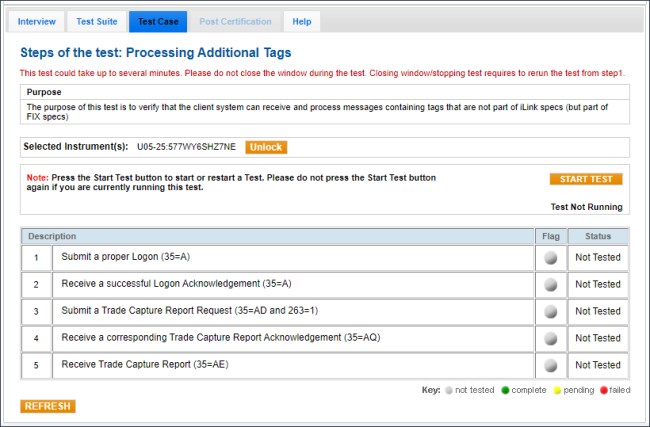
- To run a Processing Additional Tags test:
- Select a Instrument from the drop-down menu and click Select if not already selected.
- Click START TEST to begin.
Note: DO NOT select the "START TEST" button once the test is in progress.
- Submit a proper Logon (35=A).
- Receive a successful Logon Acknowledgment (35=A).
- Submit a Trade Capture Report Request (35=AD and 263=1).
- Receive a corresponding Trade Capture Report Acknowledgement (35=AQ).
- Receive Trade Capture Report (35=AE).


