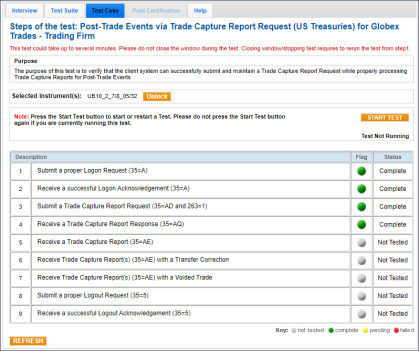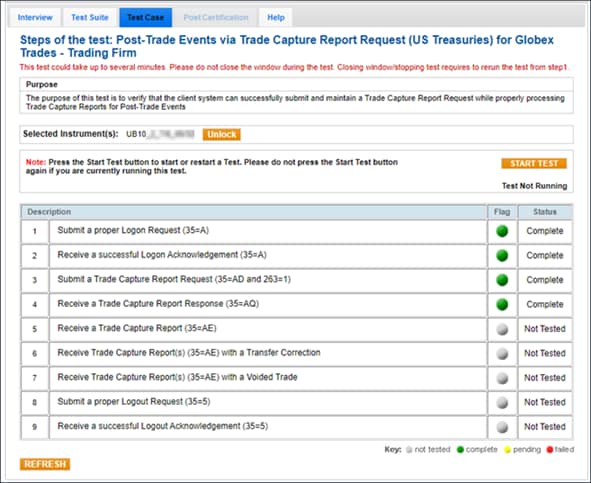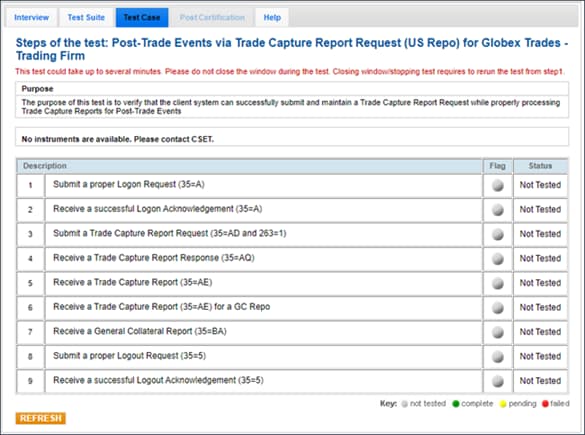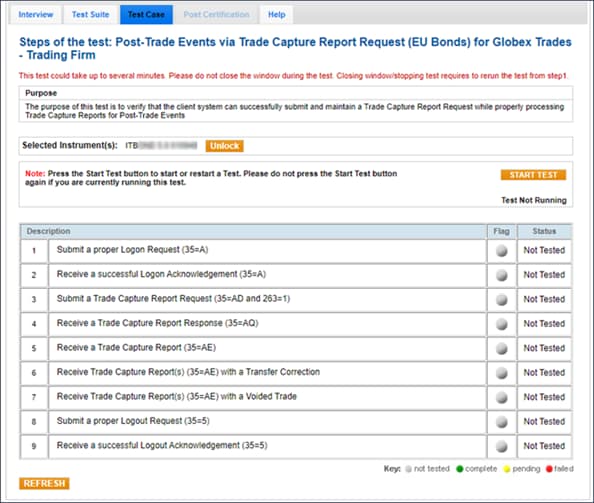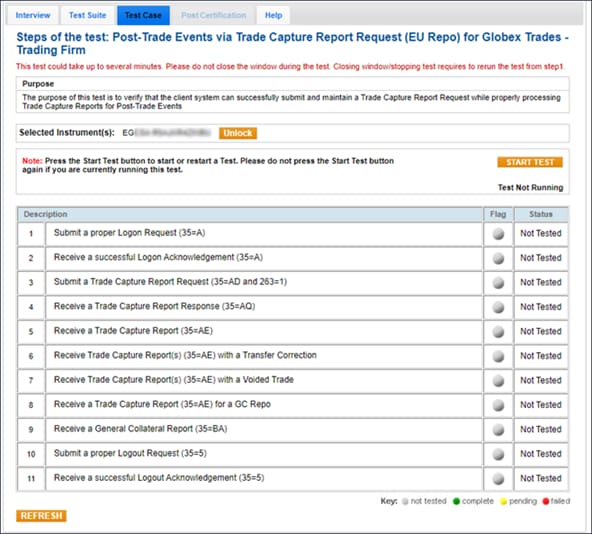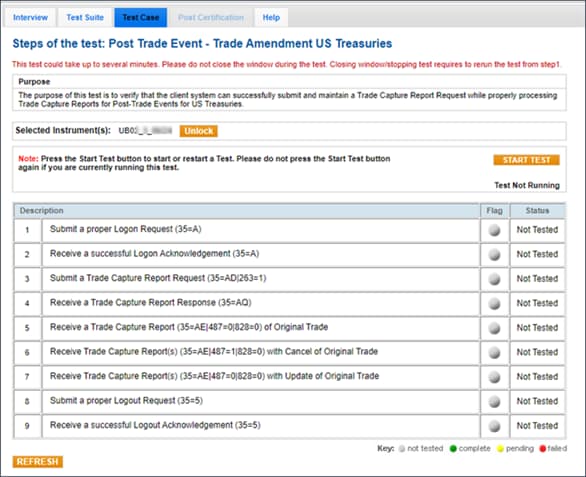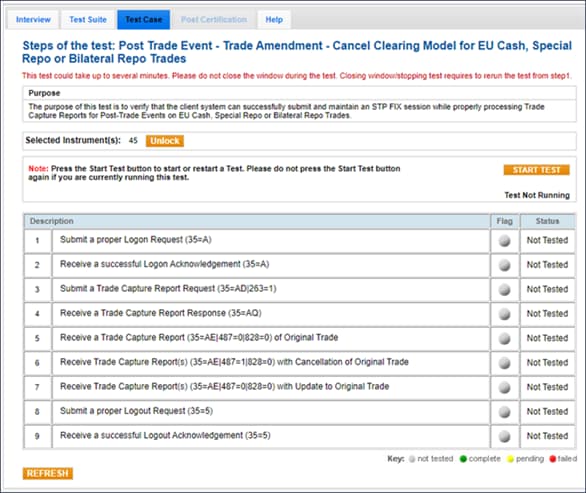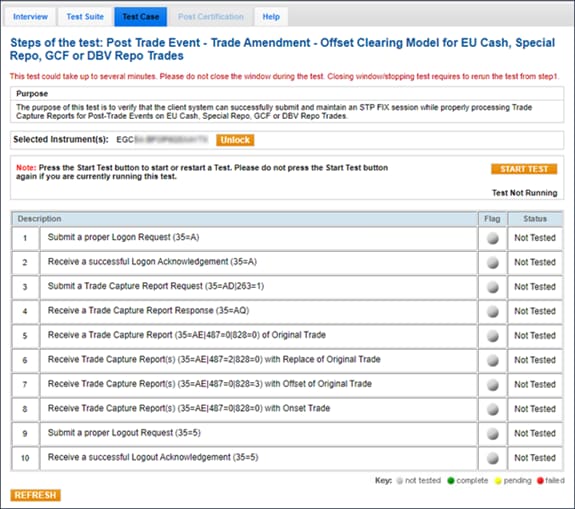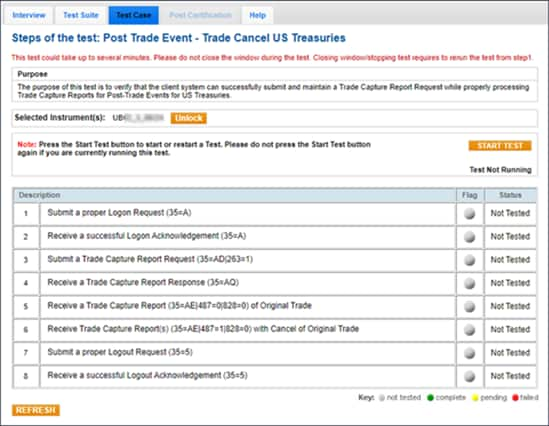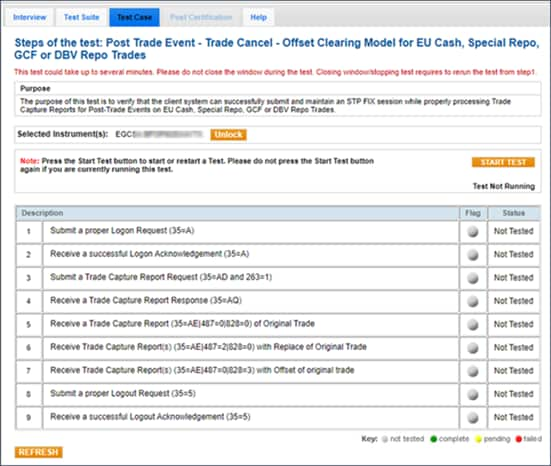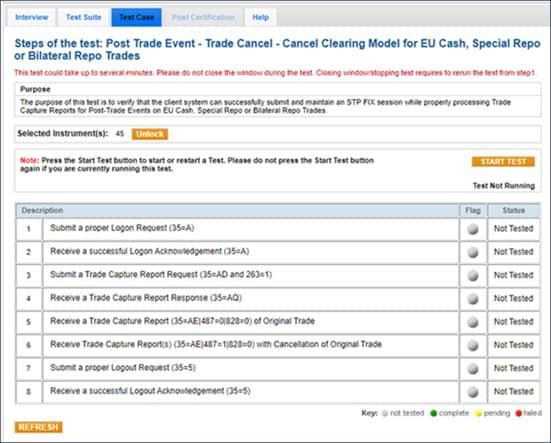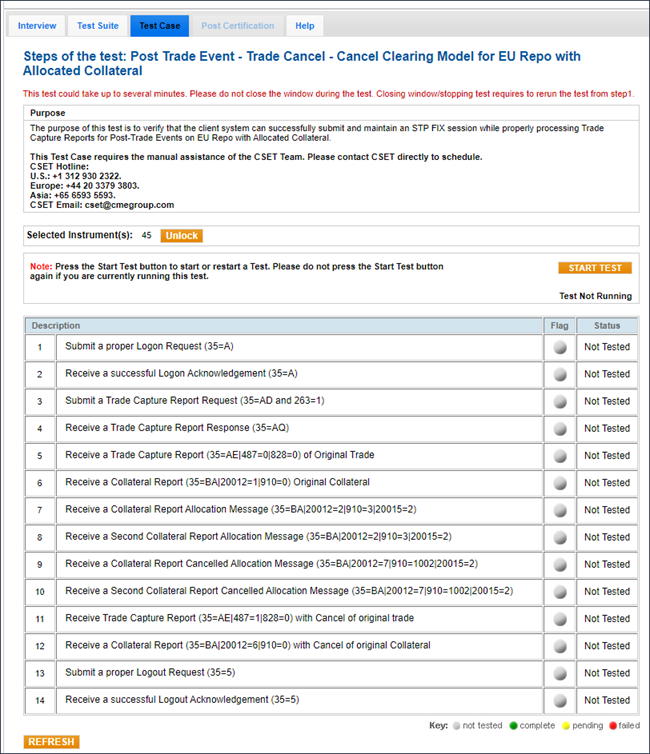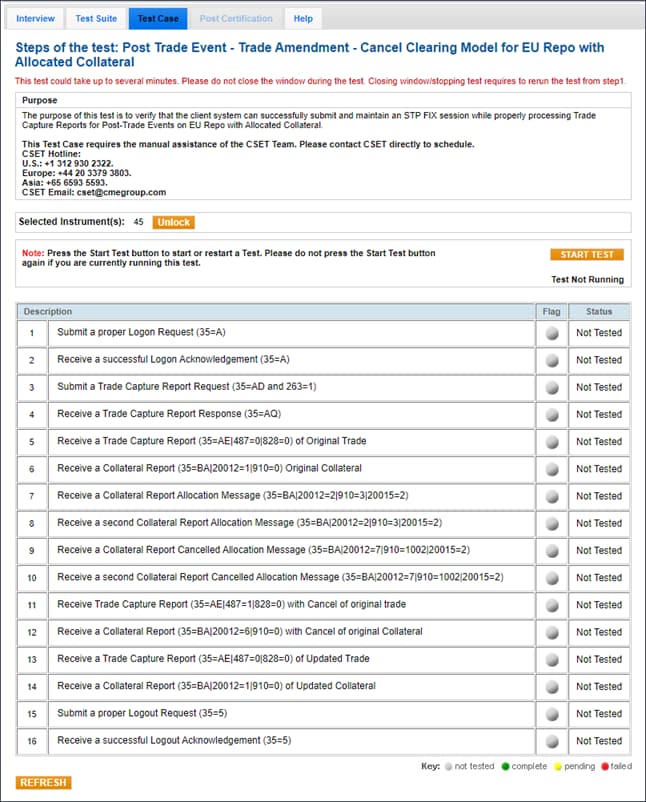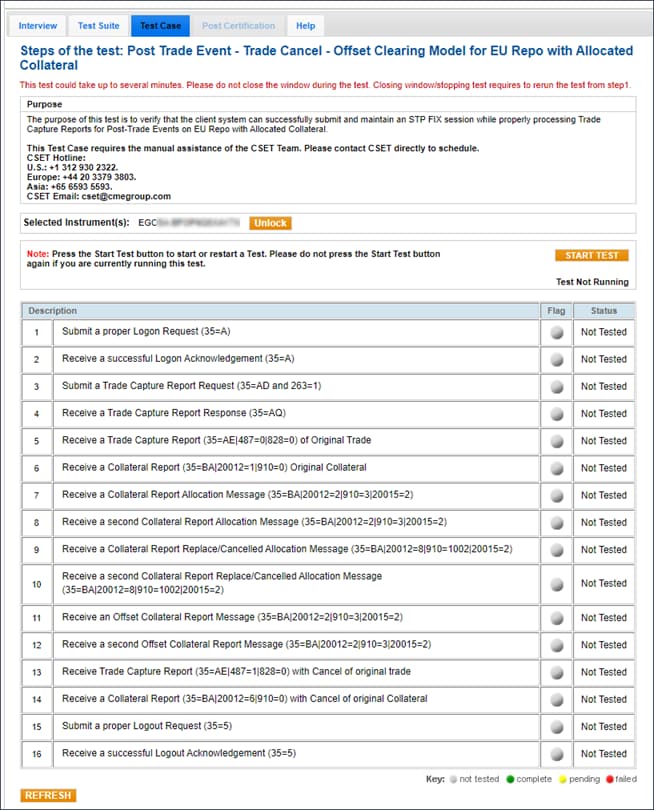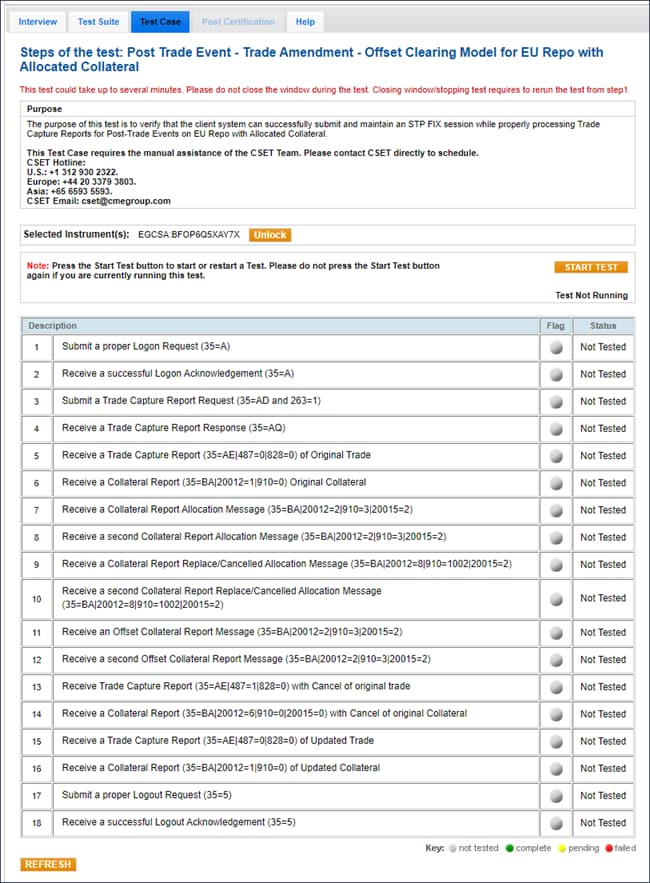User Help System
Post Trade Event
The purpose of this test is to verify that the client system can successfully submit and maintain a Trade Capture / Amendment / Cancel Request while properly processing Trade Capture Reports for Post-Trade Events.
Available Tests:
Post-Trade Events - Trade Capture Report Request Tests (US Treasuries / EU Repo)
The example test procedure below is for a Post-Trade Events via Trade Capture Report Request (US Treasuries) and may not appear in your test suite. Available tests depend on the answers provided in the Interview.
- Select a SenderComp from the drop-down menu and select ASSIGN if not already selected.
- Select a Contract from the drop-down menu and click Select if not already selected.
- Select START TEST to begin.
Note: DO NOT select the "START TEST" button once the test is in progress.
- Submit a proper Logon (35=A).
- Receive a successful Logon Acknowledgement (35=A).
- Submit a Trade Capture Report Request (35=AD and 263=1).
- Receive a Trade Capture Report Response (35=AQ).
- Receive a Trade Capture Report (35=AE).
- Receive Trade Capture Report(s) (35=AE) with a Transfer Correction.
- Receive Trade Capture Report(s) (35=AE) with a Voided Trade.
- Submit a proper Logout Request (35=5).
- Receive a successful Logout Acknowledgement (35=5).
Additional Post Trade Events - Trade Capture Report tests: For the following tests refer to the instructions above (Post-Trade Events via Trade Capture Report Request (US Treasuries) for Globex Trades).
The purpose of this test is to verify that the client system can successfully submit and maintain a Trade Capture Report Request while properly processing Trade Capture Reports for Post-Trade Events.
The example test procedure below is for a Post-Trade Events via Trade Capture Report Request (EU Repo) for Globex Trades and may not appear in your test suite. Available tests depend on the answers provided in the Interview.
- Select a SenderComp from the drop-down menu and select ASSIGN if not already selected.
- Select a Contract from the drop-down menu and click Select if not already selected.
- Select START TEST to begin.
Note: DO NOT select the "START TEST" button once the test is in progress.
- Submit a proper Logon (35=A).
- Receive a successful Logon Acknowledgement (35=A).
- Submit a Trade Capture Report Request (35=AD and 263=1).
- Receive a Trade Capture Report Response (35=AQ).
- Receive a Trade Capture Report (35=AE).
- Receive Trade Capture Report(s) (35=AE) with a Transfer Correction.
- Receive Trade Capture Report(s) (35=AE) with a Voided Trade.
- Receive a General Collateral Report (35=BA).
- Submit a proper Logout Request (35=5).
- Receive a successful Logout Acknowledgement (35=5).
Post-Trade Events - Trade Amendment Report Request Tests
The example test procedure below is for a Post-Trade Events via Trade Capture Report Request (US Treasuries) and may not appear in your test suite. Available tests depend on the answers provided in the Interview.
- Select a SenderComp from the drop-down menu and select ASSIGN if not already selected.
- Select a Contract from the drop-down menu and click Select if not already selected.
- Select START TEST to begin.
Note: DO NOT select the "START TEST" button once the test is in progress.
- Submit a proper Logon (35=A).
- Receive a successful Logon Acknowledgement (35=A).
- Submit a Trade Capture Report Request (35=AD and 263=1).
- Receive a Trade Capture Report Response (35=AQ).
- Receive a Trade Capture Report (35=AE).
- Receive Trade Capture Report(s) (35=AE) with a Transfer Correction.
- Receive Trade Capture Report(s) (35=AE) with a Voided Trade.
- Submit a proper Logout Request (35=5).
- Receive a successful Logout Acknowledgement (35=5).
Additional Post Trade Event - Trade Amendment Report test: For the following test refer to the instructions above (Post-Trade Events - Trade Amendment US Treasuries).
The example test procedure below is for a Post-Trade Event - Trade Amendment - Offset Clearing Model for EU Cash, Special Repo, GCF or DBV Repo trade and may not appear in your test suite. Available tests depend on the answers provided in the Interview.
The purpose of this test is to verify that the client system can successfully submit and maintain an STP FIX session while properly processing Trade Capture Reports for Post Trade Events on EU Cash, Special Repo, GCF or DBV Repo Trades.
- Select a SenderComp from the drop-down menu and select ASSIGN if not already selected.
- Select a Contract from the drop-down menu and click Select if not already selected.
- Select START TEST to begin.
Note: DO NOT select the "START TEST" button once the test is in progress.
- Submit a proper Logon (35=A).
- Receive a successful Logon Acknowledgement (35=A).
- Submit a Trade Capture Report Request (35=AD and 263=1).
- Receive a Trade Capture Report Response (35=AQ).
- Receive a Trade Capture Report (35=AE|487=0|828=0) of the original trade.
- Receive Trade Capture Report (35=AE|487=0|828=0) with a replacement of the original trade.
- Receive Trade Capture Report (35=AE|487=0|828=3) with an offset of the original trade.
- Receive Trade Capture Report (35=AE|487=0|828=0) with an onset (tag 10021) trade.
- Submit a proper Logout Request (35=5).
- Receive a successful Logout Acknowledgement (35=5).
The example test procedure below is for a Post-Trade Event - Trade Cancel - Offset and Cancel Clearing Model for EU Repo Trades with Un-Allocated Collateral and may not appear in your test suite. Available tests depend on the answers provided in the Interview.
The purpose of this test is to verify that the client system can successfully submit and maintain an STP FIX session while properly processing Trade Capture Reports for Post Trade Events on EU Repo Trades with un-allocated collateral.
- Select a SenderComp from the drop-down menu and select ASSIGN if not already selected.
- Select a Contract from the drop-down menu and click Select if not already selected.
- Select START TEST to begin.
Note: DO NOT select the "START TEST" button once the test is in progress.
- Submit a proper Logon (35=A).
- Receive a successful Logon Acknowledgement (35=A).
- Submit a Trade Capture Report Request (35=AD and 263=1).
- Receive a Trade Capture Report Response (35=AQ).
- Receive a Trade Capture Report (35=AE|487=0|828=0) of the original trade.
- Receive Trade Capture Report(s) (35=BA|20012=1|910=0) of the original collateral.
- Receive Trade Capture Report(s) (35=AE|487=1|828=0) with the cancel of the original trade.
- Receive Trade Capture Report(s) (35=AE|20012=6|910=0) with an onset trade.
- Submit a proper Logout Request (35=5).
- Receive a successful Logout Acknowledgement (35=5).
Trade Amendment - Offset and Cancel Clearing Model for EU Repo Trades with Un-Allocated Collateral
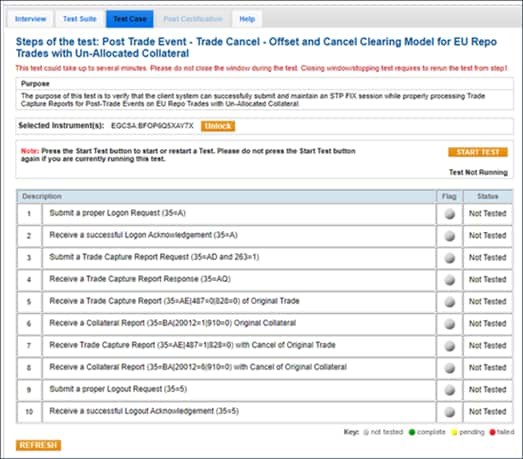
Post-Trade Events - Trade Cancel Tests
The example test procedure below is for a Post Trade Event - Trade Cancel US Treasuries and may not appear in your test suite. Available tests depend on the answers provided in the Interview.
- Select a SenderComp from the drop-down menu and select ASSIGN if not already selected.
- Select a Contract from the drop-down menu and click Select if not already selected.
- Select START TEST to begin.
Note: DO NOT select the "START TEST" button once the test is in progress.
- Submit a proper Logon (35=A).
- Receive a successful Logon Acknowledgement (35=A).
- Submit a Trade Capture Report Request (35=AD and 263=1).
- Receive a Trade Capture Report Response (35=AQ).
- Receive a Trade Capture Report (35=AE).
- Receive Trade Capture Report(s) (35=AE) with a Transfer Correction.
- Receive Trade Capture Report(s) (35=AE) with a Voided Trade.
- Submit a proper Logout Request (35=5).
- Receive a successful Logout Acknowledgement (35=5).
Additional Post Trade Events - Trade Cancel tests: For the following tests refer to the instructions above (Post-Trade Events - Trade Cancel US Treasuries).
CSET Assisted Tests - Post Trade Event - Trade Cancel / Offset with Allocated Collateral
The example test procedure below is for a Post Trade Event - Trade Cancel / Offset with Allocated Collateral and may not appear in your test suite. These tests appear if the following interview responses are selected:
- 3. Does your system support EU Products? - Yes
- 4. What types of Product will your system support? - EU Bonds and/or EU Repo
- 5. Which of the following Clearers does your EU Trades utilize? - BME
- To run a Post Trade Event - Trade Cancel - Cancel Clearing Model for EU Repo with Allocated Collateral test:
The purpose of this test is to verify that the client system can successfully submit and maintain an STP FIX session while properly processing Trade Capture Reports for Post-Trade Events on EU Repo with Allocated Collateral.
- Select a SenderComp from the drop-down menu and select ASSIGN if not already selected.
- Select a Contract from the drop-down menu and click Select if not already selected.
CSET staff will assist with test steps beginning with the Trade Capture Report (#7 of the instructions)
- Select START TEST to begin.
Note: DO NOT select the "START TEST" button once the test is in progress.
- Submit a proper Logon (35=A).
- Receive a successful Logon Acknowledgement (35=A).
- Submit a Trade Capture Report Request (35=AD and 263- SubscriptionRequest=1).
- Receive a Trade Capture Report Response (35=AQ).
- Receive a Trade Capture Report (35=AE |487=0|828=0) of the Original Trade
Enter responses for:
- Tag 48-SecurityID
- Tag 31-LastPx
- Tag 32-LastQty
CSET Assisted test begins: Contact the CSET team via the hotline numbers listed on the test screen.
- Receive Collateral Report (35=BA|20012=1|910=3|20015=2) Original Collateral.
Enter responses for:
- Tag 1040-SecondaryTradeID
- Tag 48-Security ID
- Receive a Second Collateral Report Allocation Message (35=BA|20012=2|20015=2).
Enter responses for:
- Tag 1040-SecondaryTradeID
- Tag 20012-CollateralReportTransactionType
Enter responses for:
- Tag 1040-SecondaryTradeID
- Tag 910-CollStatus
CSET manually cancels / voids the collateral report in GC Allocation UI (New Release environment)
Enter responses for:
- Tag 1040-SecondaryTradeID
- Tag 910-CollStatus
- Receive Trade Capture Report (35=AE|487=1|828=0) with Cancel of original trade.
Enter responses for:
- Tag 1040-SecondaryTradeID
- Tag 487-TransTyp
CSET manually cancels / voids the trade Capture report (New Release environment)
- Receive a Collateral Report (35=BA|20012=6|910=0) with Cancel of original Collateral.
Enter responses for:
- Tag 1040-SecondaryTradeID
- Tag 20012-CollateralReportTransactionType
- Submit a proper Logout Request (35=5).
- Receive a successful Logout Acknowledgement (35=5).
- To run a Post Trade Event - Trade Amendment - Cancel Clearing Model for EU Repo with Allocated Collateral test:
The purpose of this test is to verify that the client system can successfully submit and maintain a STP FIX session while properly processing Trade Capture Reports for Post-Trade Events on EU Repo with Allocated Collateral.
- Select a SenderComp from the drop-down menu and select ASSIGN if not already selected.
- Select a Contract from the drop-down menu and click Select if not already selected.
CSET staff will assist with test steps beginning with the Trade Capture Report (#7 of the instructions)
- Select START TEST to begin.
Note: DO NOT select the "START TEST" button once the test is in progress.
- Submit a proper Logon (35=A).
- Receive a successful Logon Acknowledgement (35=A).
- Submit a Trade Capture Report Request (35=AD and 263- SubscriptionRequest=1).
- Receive a Trade Capture Report Response (35=AQ).
- Receive a Trade Capture Report (35=AE |487=0|828=0) of the Original Trade
Enter responses for:
- Tag 48-SecurityID
- Tag 31-LastPx
- Tag 32-LastQty
CSET Assisted test begins: Contact the CSET team via the hotline numbers listed on the test screen.
- Receive Collateral Report (35=BA|20012=1|910=3|20015=2) Original Collateral.
Enter responses for:
- Tag 1040-SecondaryTradeID
- Tag 48-Security ID
- Receive a Second Collateral Report Allocation Message (35=BA|20012=2|20015=2).
Enter responses for:
- Tag 1040-SecondaryTradeID
- Tag 20012-CollateralReportTransactionType
Enter responses for:
- Tag 1040-SecondaryTradeID
- Tag 910-CollStatus
CSET manually cancels / voids the collateral report in GC Allocation UI (New Release environment)
Enter responses for:
- Tag 1040-SecondaryTradeID
- Tag 910-CollStatus
- Receive Trade Capture Report (35=AE|487=1|828=0) with Cancel of original trade.
Enter responses for:
- Tag 1040-SecondaryTradeID
- Tag 487-TransTyp
CSET manually cancels / voids the trade Capture report (New Release environment)
- Receive a Collateral Report (35=BA|20012=6|910=0) with Cancel of original Collateral.
Enter responses for:
- Tag 1040-SecondaryTradeID
- Tag 20012-CollateralReportTransactionType
- Submit a proper Logout Request (35=5).
- Receive a successful Logout Acknowledgement (35=5).
- To run a Post Trade Event - Trade Cancel - Offset Clearing Model for EU Repo with Allocated Collateral test:
The purpose of this test is to verify that the client system can successfully submit and maintain a STP FIX session while properly processing Trade Capture Reports for Post-Trade Events on EU Repo with Allocated Collateral.
- Select a SenderComp from the drop-down menu and select ASSIGN if not already selected.
- Select a Contract from the drop-down menu and click Select if not already selected.
CSET staff will assist with test steps beginning with the Trade Capture Report (#7 of the instructions)
- Select START TEST to begin.
Note: DO NOT select the "START TEST" button once the test is in progress.
- Submit a proper Logon (35=A).
- Receive a successful Logon Acknowledgement (35=A).
- Submit a Trade Capture Report Request (35=AD and 263- SubscriptionRequest=1).
- Receive a Trade Capture Report Response (35=AQ).
- Receive a Trade Capture Report (35=AE |487=0|828=0) of the Original Trade
Enter responses for:
- Tag 48-SecurityID
- Tag 31-LastPx
- Tag 32-LastQty
CSET Assisted test begins: Call the CSET team via the hotline numbers listed on the test screen.
- Receive Collateral Report (35=BA|20012=1|910=3|20015=2) Original Collateral.
Enter responses for:
- Tag 1040-SecondaryTradeID
- Tag 48-Security ID
- Receive a Second Collateral Report Allocation Message (35=BA|20012=2|20015=2).
Enter responses for:
- Tag 1040-SecondaryTradeID
- Tag 20012-CollateralReportTransactionType
Enter responses for:
- Tag 1040-SecondaryTradeID
- Tag 910-CollStatus
CSET manually cancels / voids the collateral report in GC Allocation UI (New Release environment)
Enter responses for:
- Tag 1040-SecondaryTradeID
- Tag 910-CollStatus
- Receive Trade Capture Report (35=AE|487=1|828=0) with Cancel of original trade.
Enter responses for:
- Tag 1040-SecondaryTradeID
- Tag 487-TransTyp
CSET manually cancels / voids the trade Capture report (New Release environment)
- Receive a Collateral Report (35=BA|20012=6|910=0) with Cancel of original Collateral.
Enter responses for:
- Tag 1040-SecondaryTradeID
- Tag 20012-CollateralReportTransactionType
- Submit a proper Logout Request (35=5).
- Receive a successful Logout Acknowledgement (35=5).
- To run a Post Trade Event - Trade Amendment - Offset Clearing Model for EU Repo with Allocated Collateral test:
The purpose of this test is to verify that the client system can successfully submit and maintain a STP FIX session while properly processing Trade Capture Reports for Post-Trade Events on EU Repo with Allocated Collateral.
- Select a SenderComp from the drop-down menu and select ASSIGN if not already selected.
- Select a Contract from the drop-down menu and click Select if not already selected.
CSET staff will assist with test steps beginning with the Trade Capture Report (#7 of the instructions)
- Select START TEST to begin.
Note: DO NOT select the "START TEST" button once the test is in progress.
- Submit a proper Logon (35=A).
- Receive a successful Logon Acknowledgement (35=A).
- Submit a Trade Capture Report Request (35=AD and 263- SubscriptionRequest=1).
- Receive a Trade Capture Report Response (35=AQ).
- Receive a Trade Capture Report (35=AE |487=0|828=0) of the Original Trade.
Enter responses for:
- Tag 48-SecurityID
- Tag 31-LastPx
- Tag 32-LastQty
CSET Assisted test begins: Call the CSET team via the hotline numbers listed on the test screen.
- Receive Collateral Report (35=BA|20012=1|910=3|20015=2) Original Collateral.
Enter responses for:
- Tag 1040-SecondaryTradeID
- Tag 48-Security ID
- Receive a Second Collateral Report Allocation Message (35=BA|20012=2|20015=2).
Enter responses for:
- Tag 1040-SecondaryTradeID
- Tag 20012-CollateralReportTransactionType
Enter responses for:
- Tag 1040-SecondaryTradeID
- Tag 910-CollStatus
CSET manually cancels / voids the collateral report in GC Allocation UI (New Release environment).
Enter responses for:
- Tag 1040-SecondaryTradeID
- Tag 910-CollStatus
- Receive Trade Capture Report (35=AE|487=1|828=0) with Cancel of Original Trade.
Enter responses for:
- Tag 1040-SecondaryTradeID
- Tag 487-TransTyp
CSET manually cancels / voids the trade Capture report (New Release environment)
- Receive a Collateral Report (35=BA|20012=6|910=0) with Cancel of Original Collateral.
Enter responses for:
- Tag 1040-SecondaryTradeID
- Tag 20012-CollateralReportTransactionType
- Submit a proper Logout Request (35=5).
- Receive a successful Logout Acknowledgement (35=5).