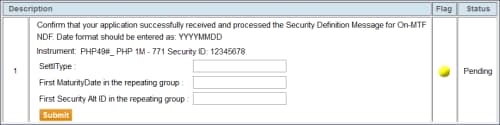User Help System
Conflated UDP Security Definition Message for On-MTF NDF
The purpose of this test is to verify that your application can properly receive and process Security Definition Messages.
For additional information, see CME Globex EBS Market - Market Data Message Specification.
- Select a SenderComp from the drop-down and select ASSIGN if a SenderComp is not already assigned.
- From the Instruments drop-down, then Select, if the contract is not already locked.
- Select the START TEST button.
Note: DO NOT select the START TEST button once the test is in progress.
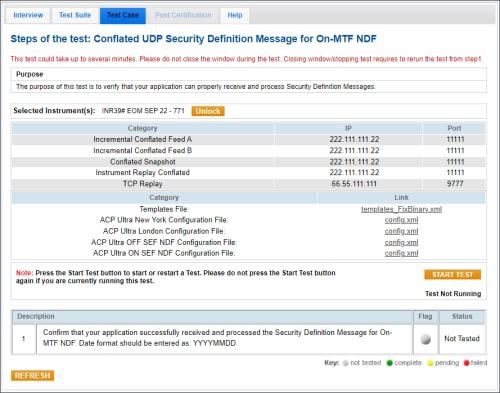
- To run a Security Definition Message for On-MTF NDF test:
- Confirm that your application successfully received and processed the Security Definition (tag 35-MsgType=d) message for On-MTF NDF.
- Verify the values on the selected instrument Security Definition (tag 35-MsgType=d) message received by entering responses for:
- tag 63 - SettlType
- In the repeating group: First MaturityDate
Note: The date format should be entered as: YYYYMMDD.
- In the repeating group: First Security Alt ID