User Help System
Getting Started
The AutoCert+ tool is an automated testing tool for validating application functionality. It provides an easy-to-use web interface for walking through CME Group certification scenarios.
To facilitate the process of connecting a customer application, CME Group provides a dedicated certification environment to allow customers to test their systems before they complete certification.
This Help system accompanies the AutoCert+ EBS Risk Management API test suite.
EBS Risk Management API
EBS Risk Management API provides API access to EBS risk administrators through simple API calls to retrieve lists of entity groups, retrieve and set credit limits and kill or unkill trading.
EBS Risk Management API is a JSON (JavaScript Object Notation) Representation State Transfer (REST) API which provides REST endpoints (URLs) representing the HTTP methods GET request to retrieve records, and the POST request to create new records. EBS Risk Management API risk authenticates risk administrators using OAuth 2.0 protocol.
EBS risk administrators can use the EBS Risk Management API or User Interface(UI) to manage risk.
See also: EBS Risk Management API - Features and Functions client impact assessment.
Run and Navigate AutoCert+
- To run and navigate AutoCert+:
- Log into the automated certification tool.
- Review general AutoCert+ test suite navigation and general interview information.
- Navigate to the AutoCert+ EBS Risk Management API test suite.
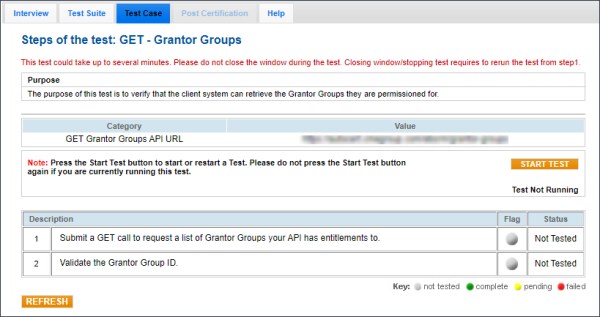
- Select a Company Name.
- For Market, select EBS.
- For Purpose, select EBS Risk Management API
- Select an Application System. Use the refresh (
 ) button to update the list to include recently created Application Systems.
) button to update the list to include recently created Application Systems. - For Test Suite, select EBS Risk Management API.
- Select an API ID / SenderComp then select ASSIGN API ID.
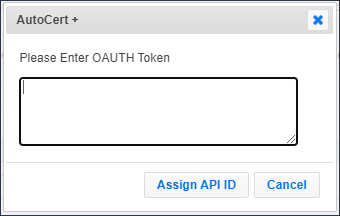
- Validate access to assign the API ID by entering an OAUTH Token.
- Select Assign API ID.
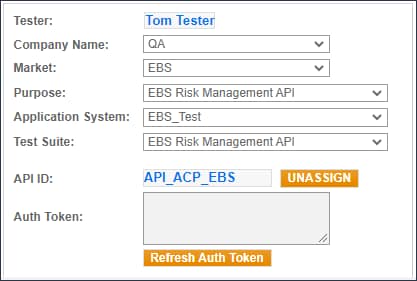
Note: The Auth Token must be refreshed every 30 minutes.
- Complete the Interview for this test suite.
- Complete applicable test cases.
- Complete the certification process from the Post Certification tab.


