User Help System
POST - Update Firm Status
The purpose of this verify that the client system can update the tradeable status of a firm they permissioned for.
Note: See the Update Firm Status message specification for more information.
- Select an API ID and select ASSIGN API ID.
- Enter an OAUTH Token.
- Select Assign API ID.
Note: The Auth Token must be refreshed every 30 minutes.
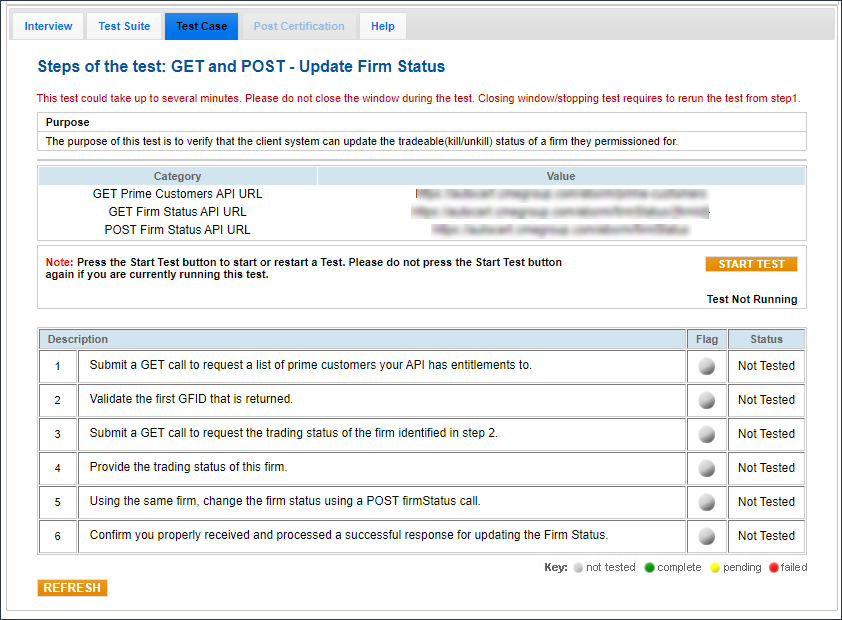
- To run a POST - Update Firm Status test:
- From the Test Suite tab, select POST - Update Firm Status, then select START TEST.
- Submit a GET call to request a list of prime customers your API has entitlements to.
- Validate the first GFID that is returned.
- Submit a GET call to request the trading status of the firm identified in step 2.
- Provide the trading status of this firm.
Note: Step 4 is only required for systems receiving Snapshot+Updates.
- Using the same firm, change the firm status using a POST firmStatus call.
- Confirm you properly received and processed a successful response for updating the Firm Status.


