User Help System
Processing Additional Tags
This test verifies that the client system can process additional tags.
The example test procedure below is for a Processing Additional Tags for Globex Trades - Trading Firm test and may not appear in your test suite. The tests included in the test suite will depend on the venue(s) and firm type(s) that you indicated in the Interview.
- Select a SenderComp / API ID from the drop-down and select ASSIGN if not already assigned.
- (If applicable) From the Instrument(s) drop-down, select the desired instrument if the instrument is not already locked.
- Select the START TEST button.
Note: DO NOT select the START TEST button once the test is in progress.
Note: If a test is not proceeding to the next step, clicking the Refresh button ( ) below the test steps may resolve the issue.
) below the test steps may resolve the issue.
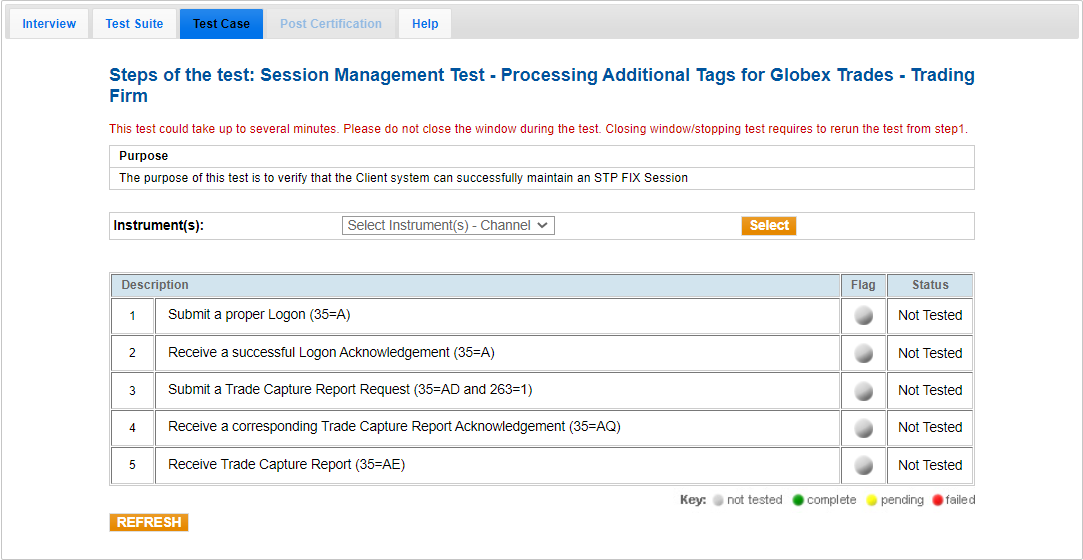
- To run a Processing Additional Tags test:
- Submit a Logon (35=A).
- Receive a Logon Acknowledgment (35=A).
- Submit a Trade Capture Report Request (35=AD and 263=1).
- Receive a corresponding Trade Capture Report Acknowledgment (35=AQ).
- Receive Trade Capture Report (35=AE).


